
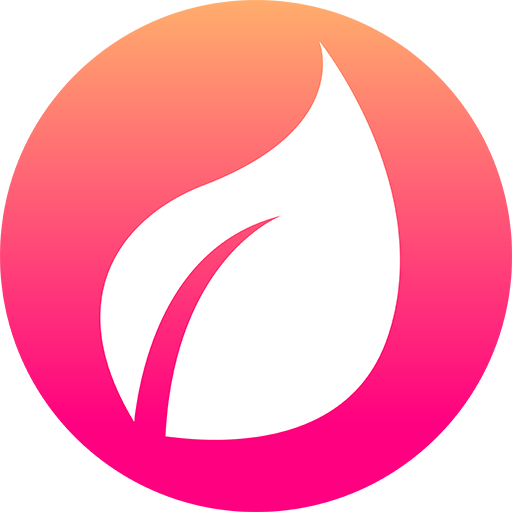
My Calendar
Play on PC with BlueStacks – the Android Gaming Platform, trusted by 500M+ gamers.
Page Modified on: July 16, 2019
Play My Calendar on PC
Period Tracker will automatically remind you about beginning of the cycle and ovulation. Also you can get reminders to log weight, temperature or sleep duration. The report graphs helps you to analyze health indicators and periods. Also you can easely protect access to Period Tracker with a password or a fingerprint.
Use Period Tracker to:
• track and get notified when your next period is coming
• predict the ovulation day
• predict the fertility window
• calculate an irregular cycle
• track symptoms, discharge, mood, weight and other health indicators
• get reminders about beginning of the cycle and the day of ovulation
• analyze your health indicators
Send us your suggestions or comments to veevapps@gmail.com.
Your feedback is very important to us!
Play My Calendar on PC. It’s easy to get started.
-
Download and install BlueStacks on your PC
-
Complete Google sign-in to access the Play Store, or do it later
-
Look for My Calendar in the search bar at the top right corner
-
Click to install My Calendar from the search results
-
Complete Google sign-in (if you skipped step 2) to install My Calendar
-
Click the My Calendar icon on the home screen to start playing



