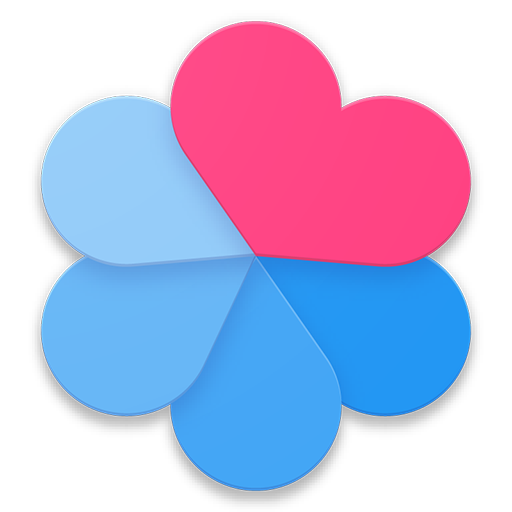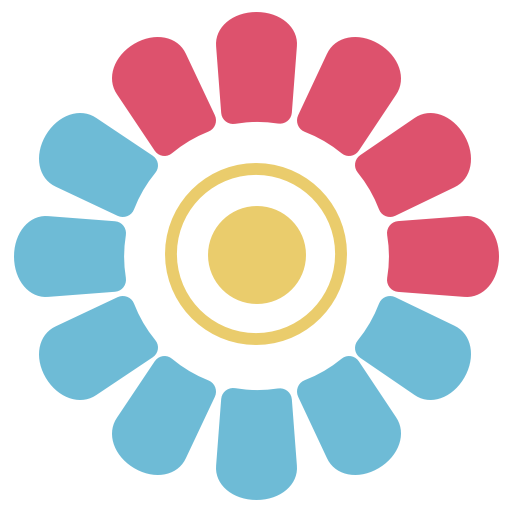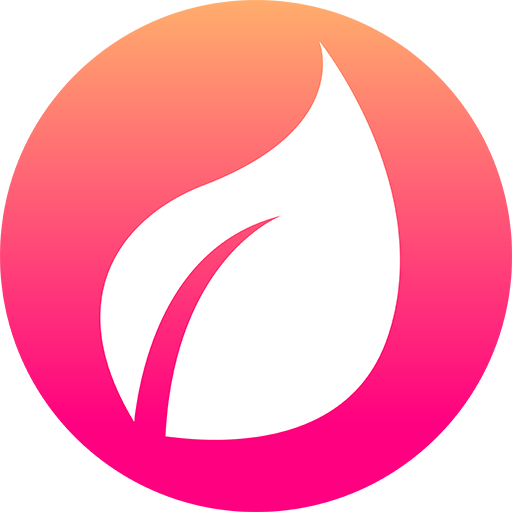
Calendario del periodo
Gioca su PC con BlueStacks: la piattaforma di gioco Android, considerata affidabile da oltre 500 milioni di giocatori.
Pagina modificata il: 16 lug 2019
Play My Calendar on PC
Period Tracker will automatically remind you about beginning of the cycle and ovulation. Also you can get reminders to log weight, temperature or sleep duration. The report graphs helps you to analyze health indicators and periods. Also you can easely protect access to Period Tracker with a password or a fingerprint.
Use Period Tracker to:
• track and get notified when your next period is coming
• predict the ovulation day
• predict the fertility window
• calculate an irregular cycle
• track symptoms, discharge, mood, weight and other health indicators
• get reminders about beginning of the cycle and the day of ovulation
• analyze your health indicators
Send us your suggestions or comments to veevapps@gmail.com.
Your feedback is very important to us!
Gioca Calendario del periodo su PC. È facile iniziare.
-
Scarica e installa BlueStacks sul tuo PC
-
Completa l'accesso a Google per accedere al Play Store o eseguilo in un secondo momento
-
Cerca Calendario del periodo nella barra di ricerca nell'angolo in alto a destra
-
Fai clic per installare Calendario del periodo dai risultati della ricerca
-
Completa l'accesso a Google (se hai saltato il passaggio 2) per installare Calendario del periodo
-
Fai clic sull'icona Calendario del periodo nella schermata principale per iniziare a giocare