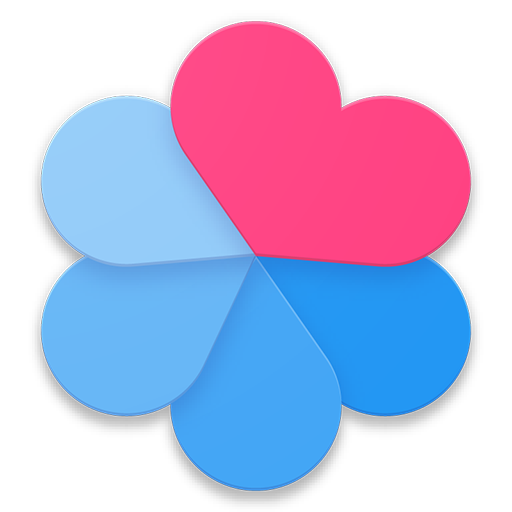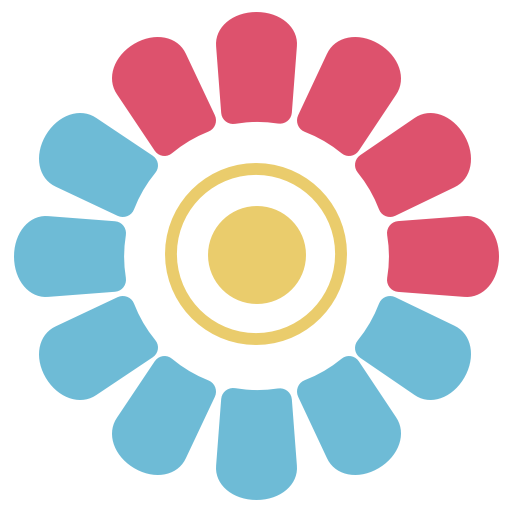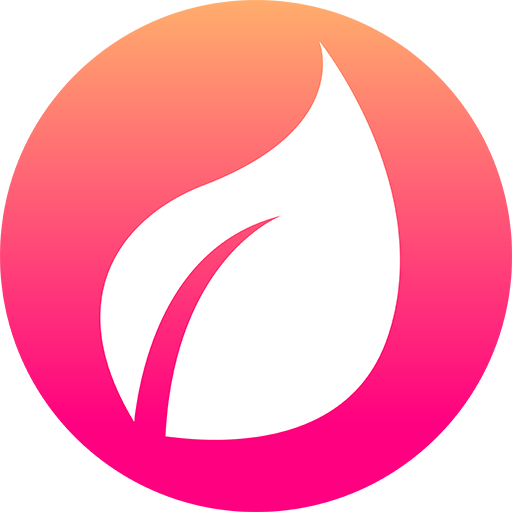
Kalendarz cyklu
Graj na PC z BlueStacks – Platforma gamingowa Android, która uzyskała zaufanie ponad 500 milionów graczy!
Strona zmodyfikowana w dniu: 16 lip 2019
Play My Calendar on PC
Period Tracker will automatically remind you about beginning of the cycle and ovulation. Also you can get reminders to log weight, temperature or sleep duration. The report graphs helps you to analyze health indicators and periods. Also you can easely protect access to Period Tracker with a password or a fingerprint.
Use Period Tracker to:
• track and get notified when your next period is coming
• predict the ovulation day
• predict the fertility window
• calculate an irregular cycle
• track symptoms, discharge, mood, weight and other health indicators
• get reminders about beginning of the cycle and the day of ovulation
• analyze your health indicators
Send us your suggestions or comments to veevapps@gmail.com.
Your feedback is very important to us!
Zagraj w Kalendarz cyklu na PC. To takie proste.
-
Pobierz i zainstaluj BlueStacks na PC
-
Zakończ pomyślnie ustawienie Google, aby otrzymać dostęp do sklepu Play, albo zrób to później.
-
Wyszukaj Kalendarz cyklu w pasku wyszukiwania w prawym górnym rogu.
-
Kliknij, aby zainstalować Kalendarz cyklu z wyników wyszukiwania
-
Ukończ pomyślnie rejestrację Google (jeśli krok 2 został pominięty) aby zainstalować Kalendarz cyklu
-
Klinij w ikonę Kalendarz cyklu na ekranie startowym, aby zacząć grę