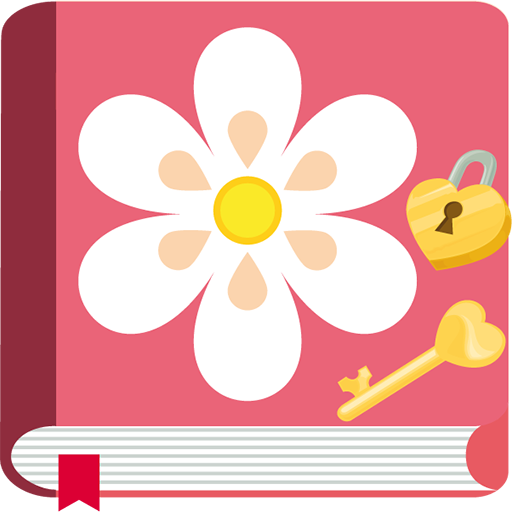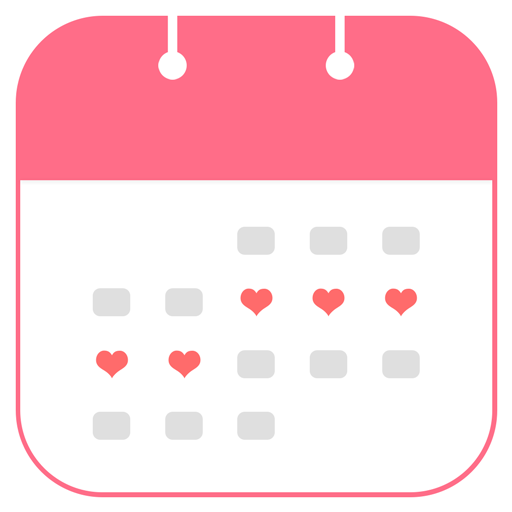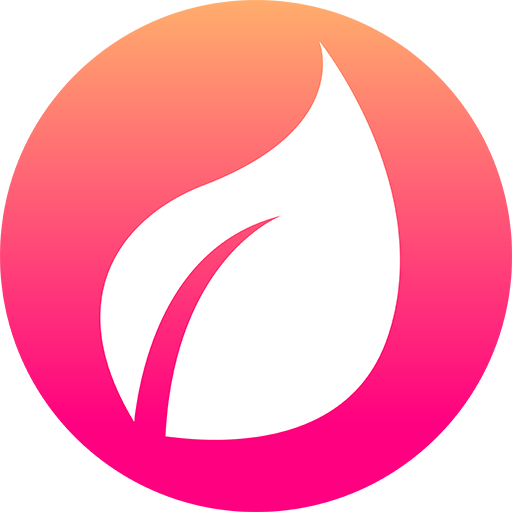
期间日历
健康与健身 | Veev Apps
在電腦上使用BlueStacks –受到5億以上的遊戲玩家所信任的Android遊戲平台。
Play My Calendar on PC
Period Tracker will help you easily track your period, predict the ovulation days and chance of conception. Log your menstruation days in the calendar, schedule menstrual cycle reminders, record symptoms, mood, sexual activity, weight, temperature, notes, etc. The app is very easy to use and is suitable for everyone. Modern design and accurate calculation make the Period Tracker irreplaceable in everyday life.
Period Tracker will automatically remind you about beginning of the cycle and ovulation. Also you can get reminders to log weight, temperature or sleep duration. The report graphs helps you to analyze health indicators and periods. Also you can easely protect access to Period Tracker with a password or a fingerprint.
Use Period Tracker to:
• track and get notified when your next period is coming
• predict the ovulation day
• predict the fertility window
• calculate an irregular cycle
• track symptoms, discharge, mood, weight and other health indicators
• get reminders about beginning of the cycle and the day of ovulation
• analyze your health indicators
Send us your suggestions or comments to veevapps@gmail.com.
Your feedback is very important to us!
Period Tracker will automatically remind you about beginning of the cycle and ovulation. Also you can get reminders to log weight, temperature or sleep duration. The report graphs helps you to analyze health indicators and periods. Also you can easely protect access to Period Tracker with a password or a fingerprint.
Use Period Tracker to:
• track and get notified when your next period is coming
• predict the ovulation day
• predict the fertility window
• calculate an irregular cycle
• track symptoms, discharge, mood, weight and other health indicators
• get reminders about beginning of the cycle and the day of ovulation
• analyze your health indicators
Send us your suggestions or comments to veevapps@gmail.com.
Your feedback is very important to us!
在電腦上遊玩期间日历 . 輕易上手.
-
在您的電腦上下載並安裝BlueStacks
-
完成Google登入後即可訪問Play商店,或等你需要訪問Play商店十再登入
-
在右上角的搜索欄中尋找 期间日历
-
點擊以從搜索結果中安裝 期间日历
-
完成Google登入(如果您跳過了步驟2),以安裝 期间日历
-
在首頁畫面中點擊 期间日历 圖標來啟動遊戲