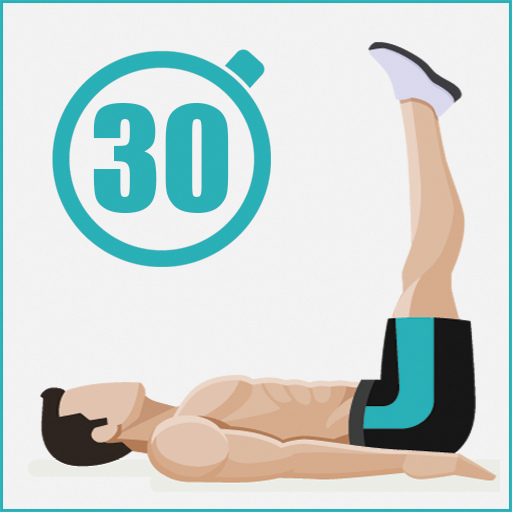Training zu Hause
Spiele auf dem PC mit BlueStacks - der Android-Gaming-Plattform, der über 500 Millionen Spieler vertrauen.
Seite geändert am: 8. Januar 2020
Play Workout at Home on PC
Daily we will increase the load, so do not forget about the rest. Exercises are prepared specifically for the house, they can be performed by anyone and anywhere. With these exercises you will noticeably improve the shape of your abdominals, arms and chest.
You can easily keep track of your progress in the statistics section, and reminders will help you do not miss training and make you even more disciplined.
Key features:
- 30 day workout plan
- Create your own training of Abs,arms and chest from the set of exercises
- Set of exercises with dumbbells
- Animated exercises demonstrations
- Description of the exercises
- Statistics on the completed trainings and exercises
- Reminder about workout
Spiele Training zu Hause auf dem PC. Der Einstieg ist einfach.
-
Lade BlueStacks herunter und installiere es auf deinem PC
-
Schließe die Google-Anmeldung ab, um auf den Play Store zuzugreifen, oder mache es später
-
Suche in der Suchleiste oben rechts nach Training zu Hause
-
Klicke hier, um Training zu Hause aus den Suchergebnissen zu installieren
-
Schließe die Google-Anmeldung ab (wenn du Schritt 2 übersprungen hast), um Training zu Hause zu installieren.
-
Klicke auf dem Startbildschirm auf das Training zu Hause Symbol, um mit dem Spielen zu beginnen