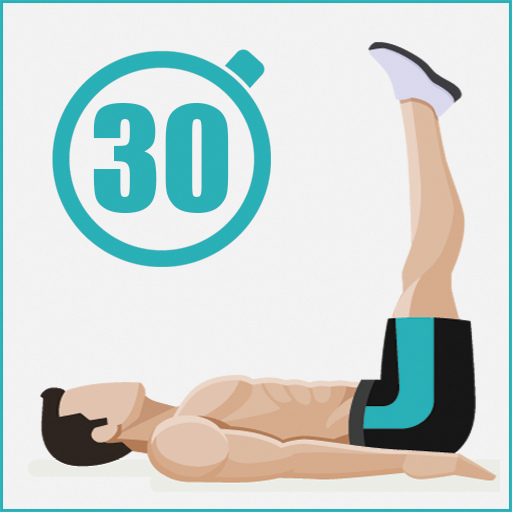Entrenamiento en casa
Juega en PC con BlueStacks: la plataforma de juegos Android, en la que confían más de 500 millones de jugadores.
Página modificada el: 8 de enero de 2020
Play Workout at Home on PC
Daily we will increase the load, so do not forget about the rest. Exercises are prepared specifically for the house, they can be performed by anyone and anywhere. With these exercises you will noticeably improve the shape of your abdominals, arms and chest.
You can easily keep track of your progress in the statistics section, and reminders will help you do not miss training and make you even more disciplined.
Key features:
- 30 day workout plan
- Create your own training of Abs,arms and chest from the set of exercises
- Set of exercises with dumbbells
- Animated exercises demonstrations
- Description of the exercises
- Statistics on the completed trainings and exercises
- Reminder about workout
Juega Entrenamiento en casa en la PC. Es fácil comenzar.
-
Descargue e instale BlueStacks en su PC
-
Complete el inicio de sesión de Google para acceder a Play Store, o hágalo más tarde
-
Busque Entrenamiento en casa en la barra de búsqueda en la esquina superior derecha
-
Haga clic para instalar Entrenamiento en casa desde los resultados de búsqueda
-
Complete el inicio de sesión de Google (si omitió el paso 2) para instalar Entrenamiento en casa
-
Haz clic en el ícono Entrenamiento en casa en la pantalla de inicio para comenzar a jugar