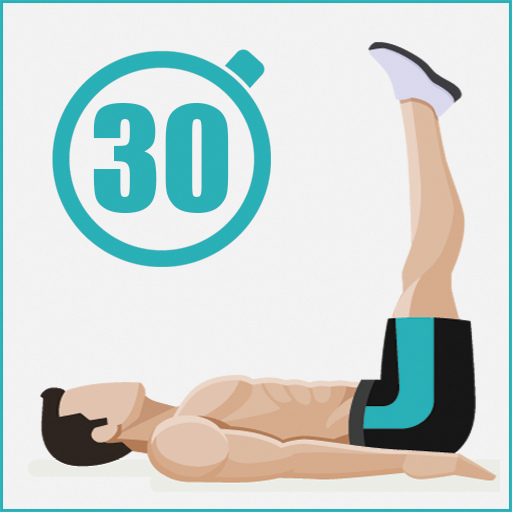Entraînement à la maison
Jouez sur PC avec BlueStacks - la plate-forme de jeu Android, approuvée par + 500M de joueurs.
Page Modifiée le: 8 janvier 2020
Play Workout at Home on PC
Daily we will increase the load, so do not forget about the rest. Exercises are prepared specifically for the house, they can be performed by anyone and anywhere. With these exercises you will noticeably improve the shape of your abdominals, arms and chest.
You can easily keep track of your progress in the statistics section, and reminders will help you do not miss training and make you even more disciplined.
Key features:
- 30 day workout plan
- Create your own training of Abs,arms and chest from the set of exercises
- Set of exercises with dumbbells
- Animated exercises demonstrations
- Description of the exercises
- Statistics on the completed trainings and exercises
- Reminder about workout
Jouez à Entraînement à la maison sur PC. C'est facile de commencer.
-
Téléchargez et installez BlueStacks sur votre PC
-
Connectez-vous à Google pour accéder au Play Store ou faites-le plus tard
-
Recherchez Entraînement à la maison dans la barre de recherche dans le coin supérieur droit
-
Cliquez pour installer Entraînement à la maison à partir des résultats de la recherche
-
Connectez-vous à Google (si vous avez ignoré l'étape 2) pour installer Entraînement à la maison
-
Cliquez sur l'icône Entraînement à la maison sur l'écran d'accueil pour commencer à jouer