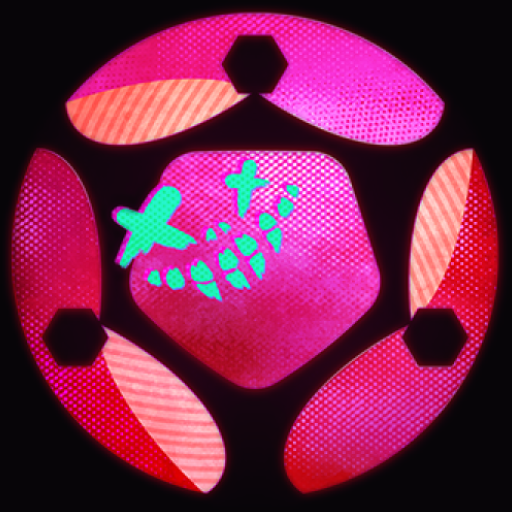Total Football - Soccer Game
BlueStacksを使ってPCでプレイ - 5憶以上のユーザーが愛用している高機能Androidゲーミングプラットフォーム
Play Total Football on PC or Mac
Total Football is a sports game developed by Studio Vega Private Limited. BlueStacks app player is the best platform to play this Android game on your PC or Mac for an immersive gaming experience.
Download Total Football on PC and bring your widest football fantasy matches to live. Pick out the teams you want to compete against and play till the winning team emerges. Are you ready to play? Download Total Football on PC now.
In this game, take your dream football matches out of your head and bring them to live on the pitch. Pick the matches and select the teams you want to play against and see who comes out victorious between the two. Also, select the players you want to be in each team and create the best strategies and tactics to beat the other players. Defend and score goals like a pro when you play and level up your team to the highest level on the ranking list.
Also, set your team to play against other teams online from different parts of the world and show what your team is made of. You can enhance and develop your players by upgrading them using real-match training. You also get to enjoy high 3D player effects and smooth movement coordination from this game. Also, make your team players look cool and formidable with customized skills and costumes. Play and rank up till you get to the best in the world.
Total Football - Soccer GameをPCでプレイ
-
BlueStacksをダウンロードしてPCにインストールします。
-
GoogleにサインインしてGoogle Play ストアにアクセスします。(こちらの操作は後で行っても問題ありません)
-
右上の検索バーにTotal Football - Soccer Gameを入力して検索します。
-
クリックして検索結果からTotal Football - Soccer Gameをインストールします。
-
Googleサインインを完了してTotal Football - Soccer Gameをインストールします。※手順2を飛ばしていた場合
-
ホーム画面にてTotal Football - Soccer Gameのアイコンをクリックしてアプリを起動します。