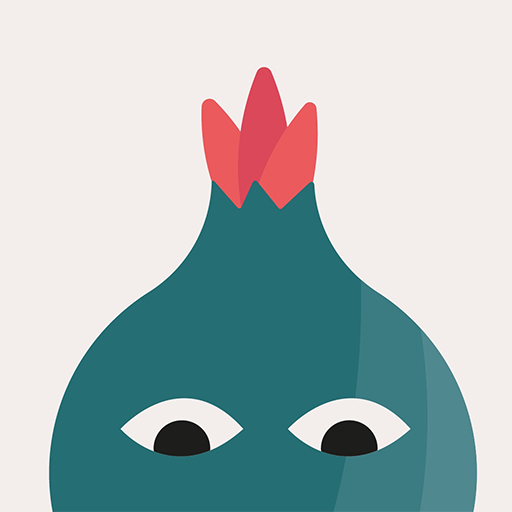Vegg'up - Recettes végé
Jouez sur PC avec BlueStacks - la plate-forme de jeu Android, approuvée par + 500M de joueurs.
Page Modifiée le: 6 novembre 2019
Play Vegg'up - Veggie recipes on PC
Do you want to reduce your meat consumption, but you don’t have any inspiration and you are afraid not to have a well-balanced diet? Are you already a vegetarian or vegan wishing to discover new yummy and healthy recipes? Vegg’up is the app you need!
Thanks to veggie and customized recipe recommendations and nutritionnal information, Vegg’up help you enjoy every meal while watching your health.
▶ VEGG’UP RECOMMENDS RECIPES BASED OUR YOUR TASTES
You only need to answer 4 questions, and Vegg’up will recommend your recipes that will fit YOUR preferences. Are you gluten intolerant? Don’t like brocolis? Vegg’up recommends recipes than will match you personal tastes. Thanks to more than 20 blogs who are our partners with Vegg’up, we selected the best recipes and offer the largest choice of vegetarian and vegan recipes.
▶ MORE THAN 4000 RECIPE RECOMMENDATIONS
Vegg’up helps you adopt a great diet while understanding the basics of nutrition.
Thanks to a simple nutritional analysis, discover all the benefits of each recipe. You will know the intake of protein, fats, carbs or iron a recipe offers, and will discover that a plant-based diet can we perfectly balanced.
▶ BECOME A NUTRITIONAL EXPERT
Balancing your diet is only possible if you know a bit of nutrition. Thanks to the « nutritional advice » section of the app, discover numerous tips from our nutritionists.. You will know everything about plant-based proteins, how to adopt a healthy breakfast, or where to find calcium while eating vegan...
▶ GENERAL TERMS AND CONDITIONS
Within the app, you can subscribe to the premium version of Vegg’up monthly (€7,99) or for 6 months (€29,99)
Once your confirm your order, the payment will be debited
The subscription will be automatically renewed at the end of your subscription period, and your bank account linked to your credit card will be debited via your Google Playstore account.
You can stop the automatic renewal by going to your Google Playstore account. To avoid renewing the subscription if you don’t want to subscribe again, you have to stop automatic renewal at least 24 hours before the term. Refund won’t be possible after a payment.
More on our general terms and condition : https://veggup.com/cgu
Our privacy policy : https://veggup.com/politique-de-confidentialite
Jouez à Vegg'up - Recettes végé sur PC. C'est facile de commencer.
-
Téléchargez et installez BlueStacks sur votre PC
-
Connectez-vous à Google pour accéder au Play Store ou faites-le plus tard
-
Recherchez Vegg'up - Recettes végé dans la barre de recherche dans le coin supérieur droit
-
Cliquez pour installer Vegg'up - Recettes végé à partir des résultats de la recherche
-
Connectez-vous à Google (si vous avez ignoré l'étape 2) pour installer Vegg'up - Recettes végé
-
Cliquez sur l'icône Vegg'up - Recettes végé sur l'écran d'accueil pour commencer à jouer