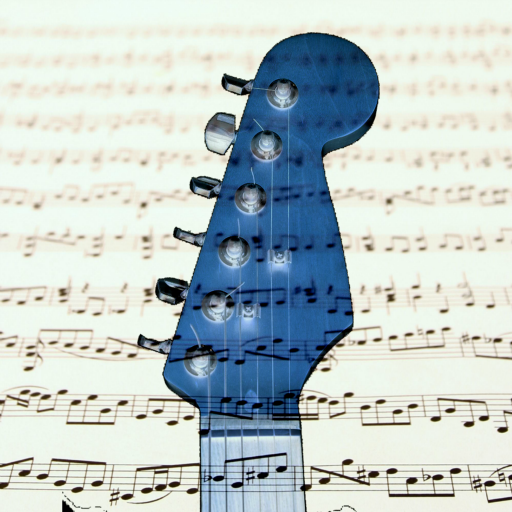Guitar Riff Pro
Play on PC with BlueStacks – the Android Gaming Platform, trusted by 500M+ gamers.
Page Modified on: January 9, 2020
Play Guitar Riff Pro on PC
• Over 600 Songs to learn from different eras and genres.
• Highly configurable guitar with clean / distortion effects.
• Resizable fretboard suitable for all devices and tablets.
• High simulator quality and is quick and responsive.
***** Riffs *****
Songs cover all genres: Rock, Indie, 60s, 70s, 80s, 90s, Naughties, Modern, Latin, Classical, Film Themes, TV Themes, Pop, Traditional. Well known riffs such as ACDC, GNR, The Beatles and The White Stripes, and lots more.
***** Other Features *****
• Professionally recorded digitised Fender Stratocaster sounds for each separate note or plug in the distortion!
• Left Handed Support
• Focus on sections of the song to master those licks.
• Adjust the speed and volume of the riff for playing along.
• Highlight notes on/off to play by ear.
• Standard note tab naming convention.
***** Troubleshoot *****
A few customers are experiencing the app hanging on start up or there's no sound. This will be because previous apps haven't closed down their resources. We recommend you restart your device or install a "Task Manager" app and clear the RAM memory.
***** High Quality *****
WARNING: High quality sound (Rock hand to Wil Veitch) and high quality graphics (Sign of the Horns to Mina George).
Play Guitar Riff Pro on PC. It’s easy to get started.
-
Download and install BlueStacks on your PC
-
Complete Google sign-in to access the Play Store, or do it later
-
Look for Guitar Riff Pro in the search bar at the top right corner
-
Click to install Guitar Riff Pro from the search results
-
Complete Google sign-in (if you skipped step 2) to install Guitar Riff Pro
-
Click the Guitar Riff Pro icon on the home screen to start playing