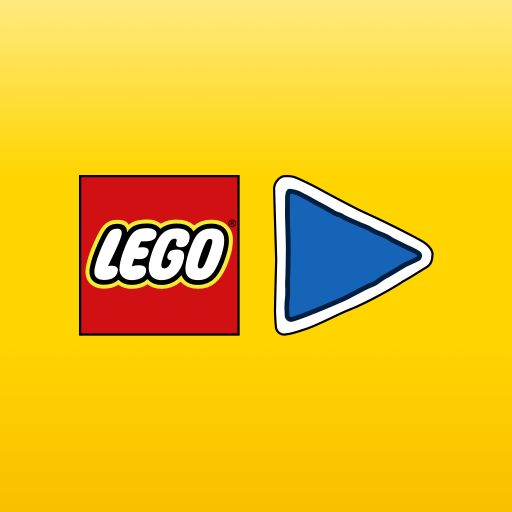このページには広告が含まれます

SBrick
エンタメ | Kurbli Kft.
BlueStacksを使ってPCでプレイ - 5憶以上のユーザーが愛用している高機能Androidゲーミングプラットフォーム
Play SBrick on PC
SBrick is the next level in remote controlling your LEGO® creations. It is a brick which connects to your Power Functions® units, as well as an application on a mobile or tablet with which you can remote control the motors and LEDs connected to it. These functions are complemented by a social platform which connects to the community of SBrick users and LEGO® fans.
For more information, please visit:
https://sbrick.com
https://social.sbrick.com
https://www.youtube.com/user/sbrickofficial/videos
For more information, please visit:
https://sbrick.com
https://social.sbrick.com
https://www.youtube.com/user/sbrickofficial/videos
SBrickをPCでプレイ
-
BlueStacksをダウンロードしてPCにインストールします。
-
GoogleにサインインしてGoogle Play ストアにアクセスします。(こちらの操作は後で行っても問題ありません)
-
右上の検索バーにSBrickを入力して検索します。
-
クリックして検索結果からSBrickをインストールします。
-
Googleサインインを完了してSBrickをインストールします。※手順2を飛ばしていた場合
-
ホーム画面にてSBrickのアイコンをクリックしてアプリを起動します。