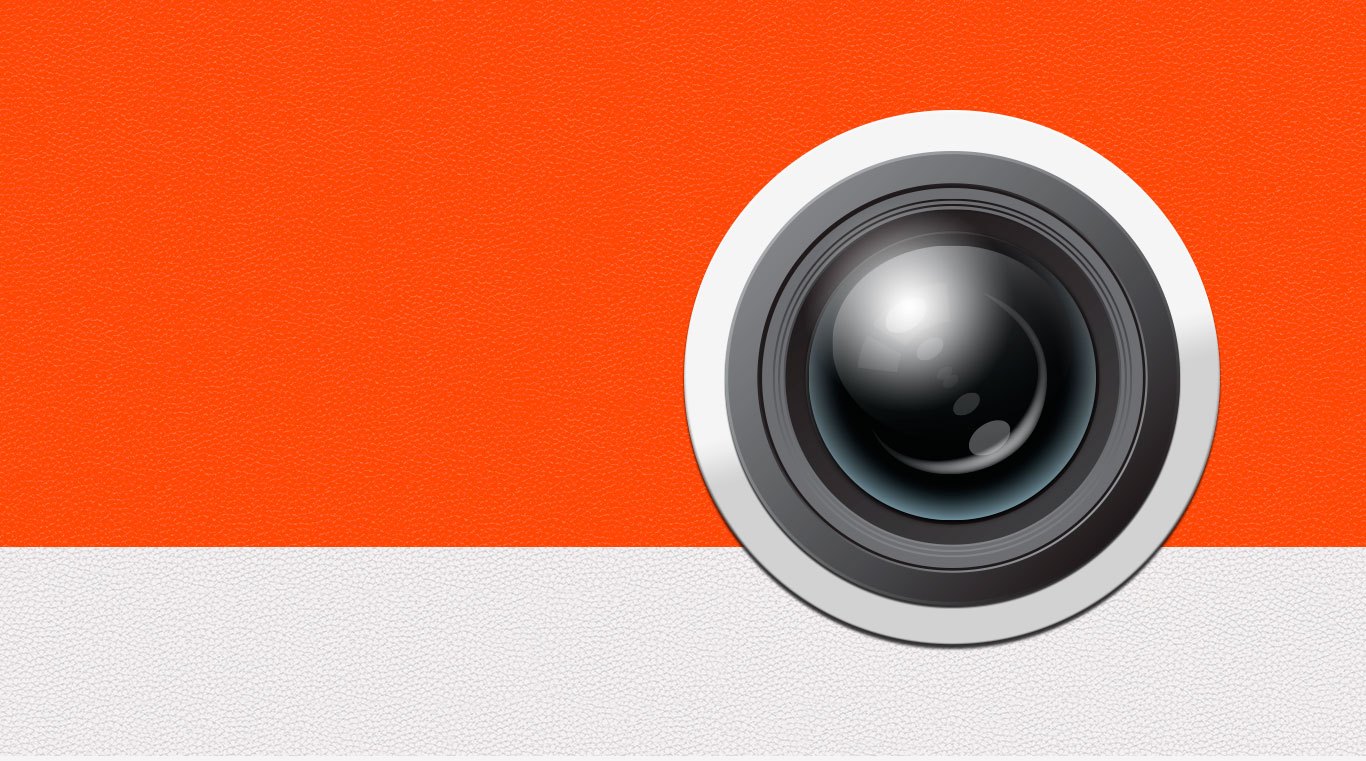
Retrica
Spiele auf dem PC mit BlueStacks - der Android-Gaming-Plattform, der über 500 Millionen Spieler vertrauen.
Seite geändert am: Dec 18, 2025
Play Retrica on PC or Mac
Life is made of moments – the moments we love, the moments we hate, and the moments we share. The new Retrica photo taking and sharing application realizes this which is why it makes clicking and sharing easier than ever. This ease of capturing and sharing your life moments does not mean you have to settle for less than the best in creativity. Your imagination is the limit with the wide number of live filters, layout choices, special editing tools, and, of course, the awesome social and sharing options. Retrica’s fan base is rapidly growing into a thriving community of millions of photographers and enthusiasts, all sharing the deepest and most meaningful moments of their lives. Named as one of the best Android apps by websites, experts, and fans, Retrica is waiting to help you capture your life moments.
Spiele Retrica auf dem PC. Der Einstieg ist einfach.
-
Lade BlueStacks herunter und installiere es auf deinem PC
-
Schließe die Google-Anmeldung ab, um auf den Play Store zuzugreifen, oder mache es später
-
Suche in der Suchleiste oben rechts nach Retrica
-
Klicke hier, um Retrica aus den Suchergebnissen zu installieren
-
Schließe die Google-Anmeldung ab (wenn du Schritt 2 übersprungen hast), um Retrica zu installieren.
-
Klicke auf dem Startbildschirm auf das Retrica Symbol, um mit dem Spielen zu beginnen
