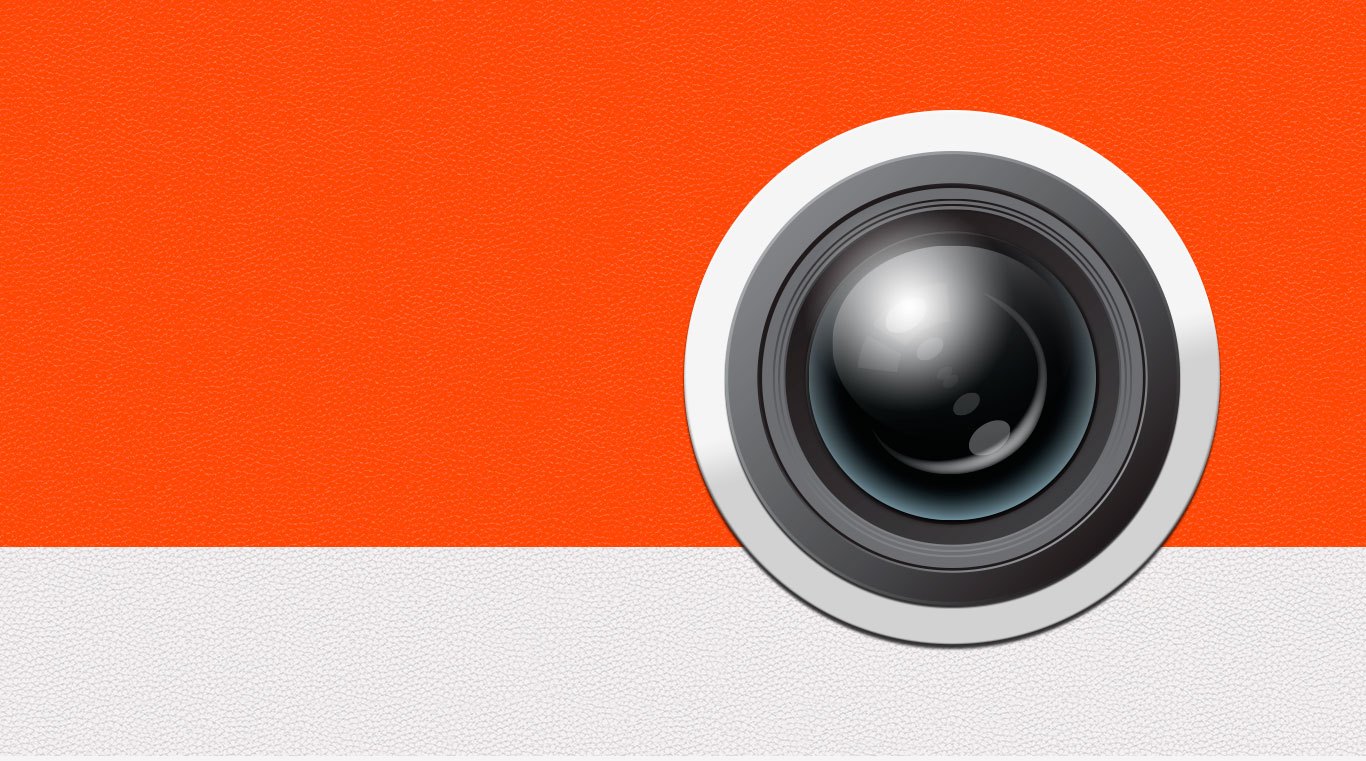

Retrica
Graj na PC z BlueStacks – Platforma gamingowa Android, która uzyskała zaufanie ponad 500 milionów graczy!
Strona zmodyfikowana w dniu: 25 sie 2023
Play Retrica on PC or Mac
Life is made of moments – the moments we love, the moments we hate, and the moments we share. The new Retrica photo taking and sharing application realizes this which is why it makes clicking and sharing easier than ever. This ease of capturing and sharing your life moments does not mean you have to settle for less than the best in creativity. Your imagination is the limit with the wide number of live filters, layout choices, special editing tools, and, of course, the awesome social and sharing options. Retrica’s fan base is rapidly growing into a thriving community of millions of photographers and enthusiasts, all sharing the deepest and most meaningful moments of their lives. Named as one of the best Android apps by websites, experts, and fans, Retrica is waiting to help you capture your life moments.
Zagraj w Retrica na PC. To takie proste.
-
Pobierz i zainstaluj BlueStacks na PC
-
Zakończ pomyślnie ustawienie Google, aby otrzymać dostęp do sklepu Play, albo zrób to później.
-
Wyszukaj Retrica w pasku wyszukiwania w prawym górnym rogu.
-
Kliknij, aby zainstalować Retrica z wyników wyszukiwania
-
Ukończ pomyślnie rejestrację Google (jeśli krok 2 został pominięty) aby zainstalować Retrica
-
Klinij w ikonę Retrica na ekranie startowym, aby zacząć grę




