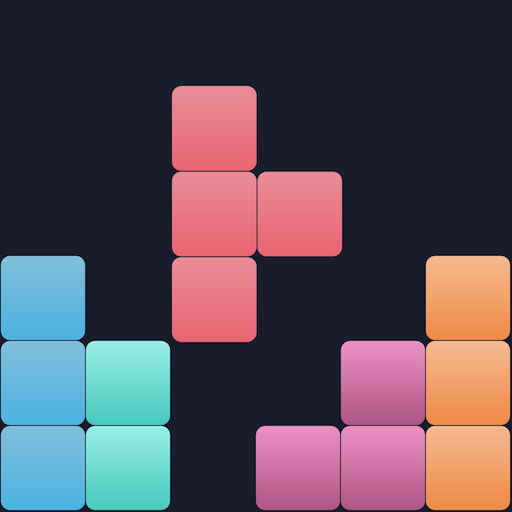Block Puzzle Game
Jouez sur PC avec BlueStacks - la plate-forme de jeu Android, approuvée par + 500M de joueurs.
Page Modifiée le: 29 mars 2023
Play Block Puzzle Game on PC
Game Features:
✔ Every day — new block games. Don’t forget to play it!
✔Save your games to return to them later. Progress will be automatically saved.
✔Train your brain with block puzzle for free. Challenge yourself and beat your own score!
✔Drag the blocks to fill up the lines offline.
✔You can play the block puzzle without age restrictions.
✔Download the block puzzle for free.
✔Move blocks with no time limit.
✔Blast the block puzzle without internet or wi-fi.
Enjoy the game for free and relax while playing! Block puzzle game has addictive gameplay, like retro Tetris block game. You can play wherever you want. Class this beautiful and colorful puzzle game!
Jouez à Block Puzzle Game sur PC. C'est facile de commencer.
-
Téléchargez et installez BlueStacks sur votre PC
-
Connectez-vous à Google pour accéder au Play Store ou faites-le plus tard
-
Recherchez Block Puzzle Game dans la barre de recherche dans le coin supérieur droit
-
Cliquez pour installer Block Puzzle Game à partir des résultats de la recherche
-
Connectez-vous à Google (si vous avez ignoré l'étape 2) pour installer Block Puzzle Game
-
Cliquez sur l'icône Block Puzzle Game sur l'écran d'accueil pour commencer à jouer