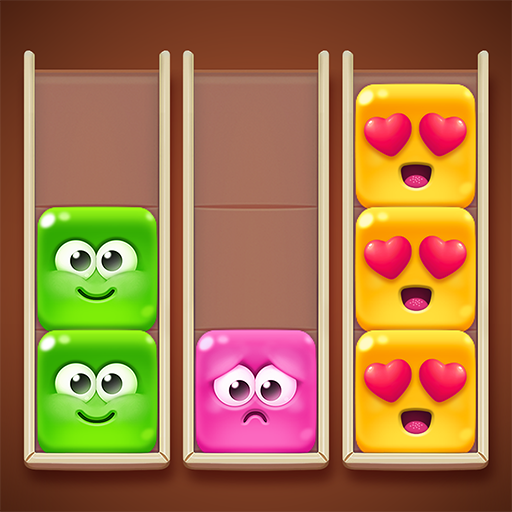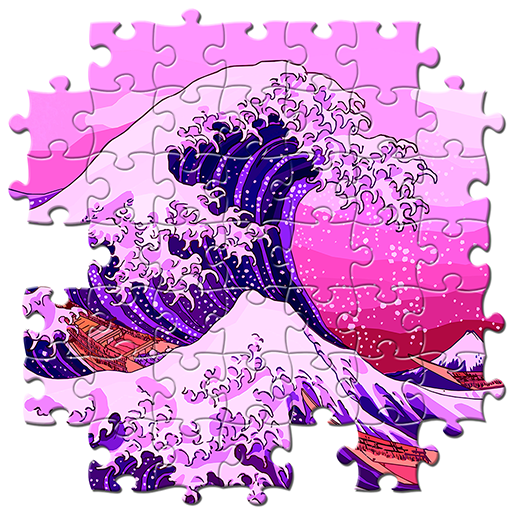Jogo de Pintar com Numeros
Jogue no PC com BlueStacks - A Plataforma de Jogos Android, confiada por mais de 500 milhões de jogadores.
Página modificada em: 27 de nov. de 2023
Run Color by Number for Adults on PC or Mac
Color by Number for Adults is an Art & Design app developed by Veraxen Ltd. BlueStacks app player is the best platform to run this Android app on your PC or Mac for an immersive gaming experience.
Are you feeling stressed and in need of some relaxation? Look no further! The Color by Number for Adults app is the perfect solution for you. With over 10,000 free images to color, you’ll never run out of things to do! The app is designed to help relieve stress through coloring and is perfect for anyone who wants to spend their leisure time creatively.
Every day, you’ll find new images to color with different themes such as animals, birds, flowers, landscapes, mandalas, and more. Plus, you’ll even find images to color that are holiday-themed such as Christmas, New Year, Halloween, Easter, and more.
With the “Popular” category, you can color the most popular images among our users. If you’re feeling cute, you can color images of animals and pets. If you’re in the mood for something relaxing, color some of the most beautiful flowers. The “Landscapes” category allows you to explore the world through coloring, and the “Food” category lets you color and save recipes of your favorite dishes.
Download Color by Number for Adults on PC with BlueStacks and start coloring your way to relaxation.
Jogue Jogo de Pintar com Numeros no PC. É fácil começar.
-
Baixe e instale o BlueStacks no seu PC
-
Conclua o login do Google para acessar a Play Store ou faça isso mais tarde
-
Procure por Jogo de Pintar com Numeros na barra de pesquisa no canto superior direito
-
Clique para instalar Jogo de Pintar com Numeros a partir dos resultados da pesquisa
-
Conclua o login do Google (caso você pulou a etapa 2) para instalar o Jogo de Pintar com Numeros
-
Clique no ícone do Jogo de Pintar com Numeros na tela inicial para começar a jogar