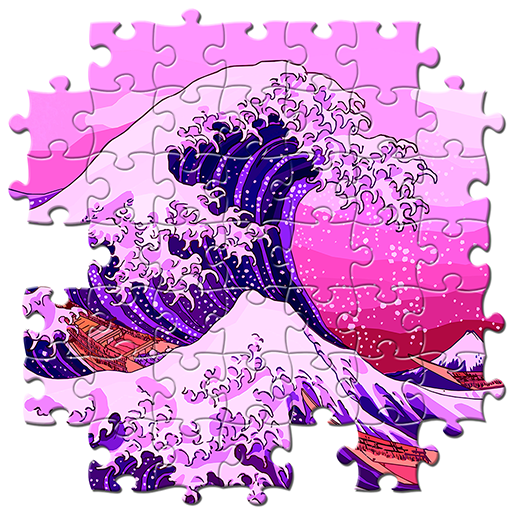Retrouvez les différences
Jouez sur PC avec BlueStacks - la plate-forme de jeu Android, approuvée par + 500M de joueurs.
Page Modifiée le: 12 janv. 2024
Play Find the Differences on PC
Find differences – brain game is a Casual Game developed by Veraxen Ltd. BlueStacks app player is the best platform to undefined this Android Game on your PC or Mac for an immersive Android experience.
Download Find differences – brain game on PC with BlueStacks and jump into this fun and brain-stimulating game that’s perfect for killing free time. Find differences – brain game challenges your attention to detail and logical thinking with simple and intuitive gameplay.
All you have to do is compare two seemingly identical pictures and identify the hidden differences. Enjoy both easy and challenging levels, allowing you to sharpen your detective skills gradually.
Zoom in or out of the picture and use unlimited hints if you get stuck. With daily challenges featuring new and beautiful pictures, this game is an excellent way to improve your concentration and searching skills.
Download Find differences – brain game on PC with BlueStacks and start detecting those tiny differences today! It’s free!
Jouez à Retrouvez les différences sur PC. C'est facile de commencer.
-
Téléchargez et installez BlueStacks sur votre PC
-
Connectez-vous à Google pour accéder au Play Store ou faites-le plus tard
-
Recherchez Retrouvez les différences dans la barre de recherche dans le coin supérieur droit
-
Cliquez pour installer Retrouvez les différences à partir des résultats de la recherche
-
Connectez-vous à Google (si vous avez ignoré l'étape 2) pour installer Retrouvez les différences
-
Cliquez sur l'icône Retrouvez les différences sur l'écran d'accueil pour commencer à jouer