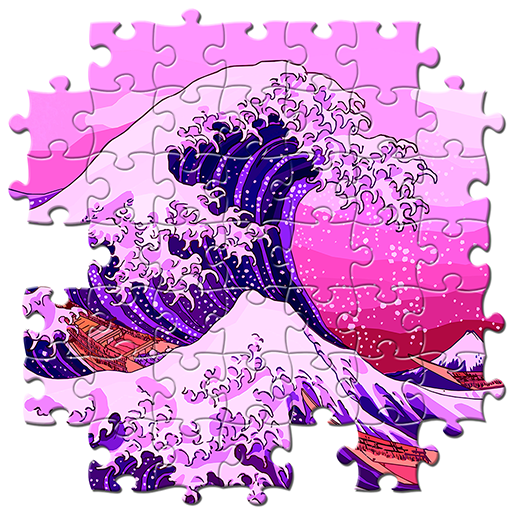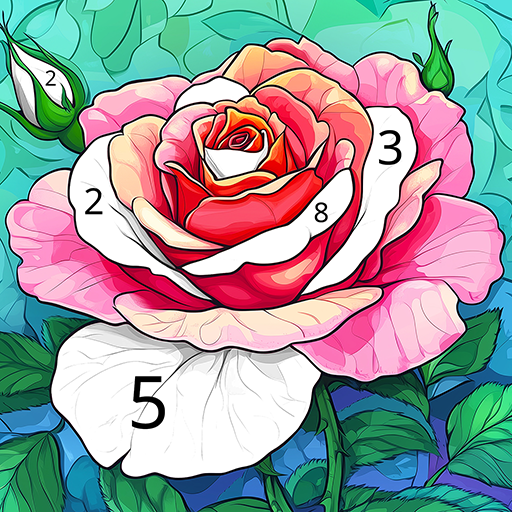違いを見つけて指摘しよう
BlueStacksを使ってPCでプレイ - 5憶以上のユーザーが愛用している高機能Androidゲーミングプラットフォーム
Play Find the Differences on PC or Mac
Find differences – brain game is a Casual Game developed by Veraxen Ltd. BlueStacks app player is the best platform to undefined this Android Game on your PC or Mac for an immersive Android experience.
Download Find differences – brain game on PC with BlueStacks and jump into this fun and brain-stimulating game that’s perfect for killing free time. Find differences – brain game challenges your attention to detail and logical thinking with simple and intuitive gameplay.
All you have to do is compare two seemingly identical pictures and identify the hidden differences. Enjoy both easy and challenging levels, allowing you to sharpen your detective skills gradually.
Zoom in or out of the picture and use unlimited hints if you get stuck. With daily challenges featuring new and beautiful pictures, this game is an excellent way to improve your concentration and searching skills.
Download Find differences – brain game on PC with BlueStacks and start detecting those tiny differences today! It’s free!
違いを見つけて指摘しようをPCでプレイ
-
BlueStacksをダウンロードしてPCにインストールします。
-
GoogleにサインインしてGoogle Play ストアにアクセスします。(こちらの操作は後で行っても問題ありません)
-
右上の検索バーに違いを見つけて指摘しようを入力して検索します。
-
クリックして検索結果から違いを見つけて指摘しようをインストールします。
-
Googleサインインを完了して違いを見つけて指摘しようをインストールします。※手順2を飛ばしていた場合
-
ホーム画面にて違いを見つけて指摘しようのアイコンをクリックしてアプリを起動します。