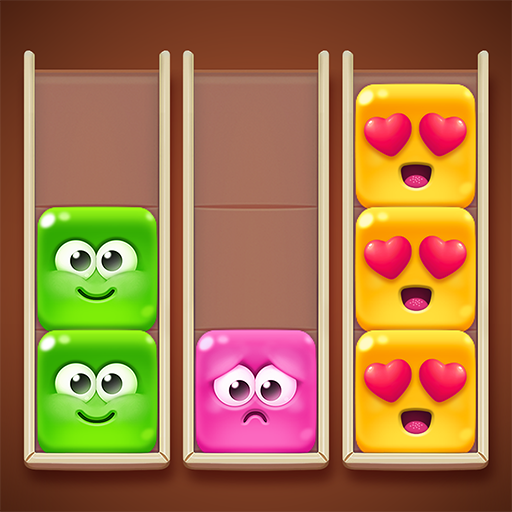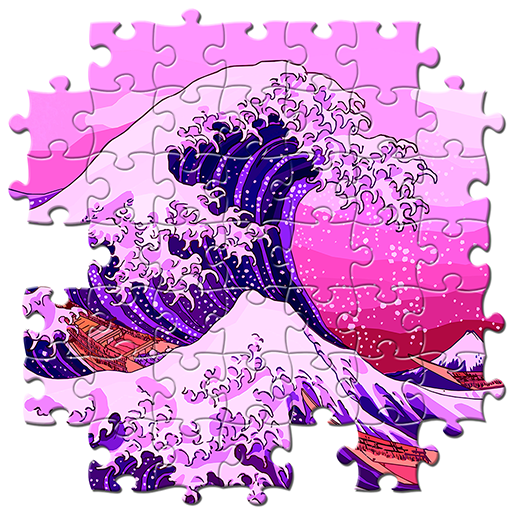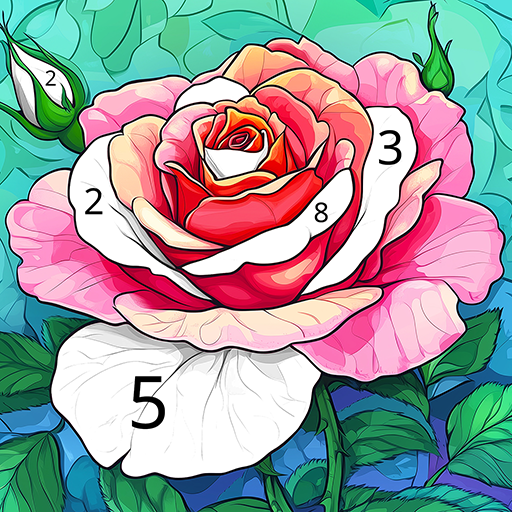Encontre a diferença
Jogue no PC com BlueStacks - A Plataforma de Jogos Android, confiada por mais de 500 milhões de jogadores.
Página modificada em: 28 de dez. de 2023
Play Find the Differences on PC or Mac
Find differences – brain game is a Casual Game developed by Veraxen Ltd. BlueStacks app player is the best platform to undefined this Android Game on your PC or Mac for an immersive Android experience.
Download Find differences – brain game on PC with BlueStacks and jump into this fun and brain-stimulating game that’s perfect for killing free time. Find differences – brain game challenges your attention to detail and logical thinking with simple and intuitive gameplay.
All you have to do is compare two seemingly identical pictures and identify the hidden differences. Enjoy both easy and challenging levels, allowing you to sharpen your detective skills gradually.
Zoom in or out of the picture and use unlimited hints if you get stuck. With daily challenges featuring new and beautiful pictures, this game is an excellent way to improve your concentration and searching skills.
Download Find differences – brain game on PC with BlueStacks and start detecting those tiny differences today! It’s free!
Jogue Encontre a diferença no PC. É fácil começar.
-
Baixe e instale o BlueStacks no seu PC
-
Conclua o login do Google para acessar a Play Store ou faça isso mais tarde
-
Procure por Encontre a diferença na barra de pesquisa no canto superior direito
-
Clique para instalar Encontre a diferença a partir dos resultados da pesquisa
-
Conclua o login do Google (caso você pulou a etapa 2) para instalar o Encontre a diferença
-
Clique no ícone do Encontre a diferença na tela inicial para começar a jogar