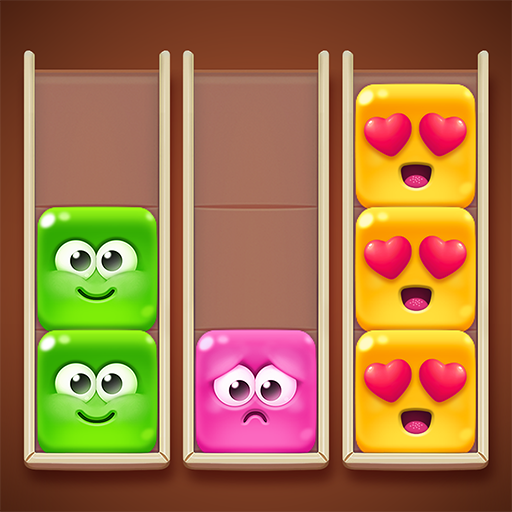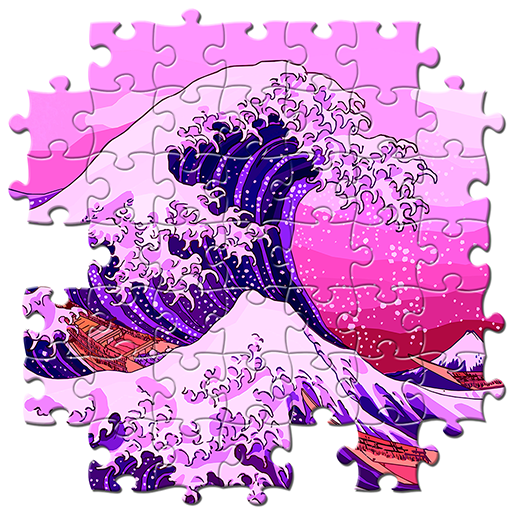Classificação de Produtos
Jogue no PC com BlueStacks - A Plataforma de Jogos Android, confiada por mais de 500 milhões de jogadores.
Página modificada em: 6 de jun. de 2024
Play Sort Goods - Sorting Game on PC
How to Play:
Simply tap and drag each product to its designated shelf. Match three identical goods. Your organizational skills will be put to the test!
Game Features:
1. Straightforward Mechanics, Endless Excitement
Sort Goods - Sorting Game offers simple rules for endless enjoyment.
2. Diverse and Engaging Levels
Embark on a sorting adventure through meticulously designed levels, each presenting a unique challenge.
3. A Bounty of Goods
From mouth-watering snacks to charming toys, essential groceries, and luxurious cosmetics, Sort Goods offers a diverse array of products to keep the gameplay fresh and exhilarating.
4. Progressive Difficulty Levels
Begin with easy tasks and gradually advance to more complex challenges. Sort Goods adapts to your skill level, ensuring an accessible experience for players of all abilities.
5. Unleash Your Organizational Flair
There's no one-size-fits-all approach here – just make sure identical items find their place together on the shelves.
Download Sort Goods - Sorting Game now and demonstrate your mastery of order!
Jogue Classificação de Produtos no PC. É fácil começar.
-
Baixe e instale o BlueStacks no seu PC
-
Conclua o login do Google para acessar a Play Store ou faça isso mais tarde
-
Procure por Classificação de Produtos na barra de pesquisa no canto superior direito
-
Clique para instalar Classificação de Produtos a partir dos resultados da pesquisa
-
Conclua o login do Google (caso você pulou a etapa 2) para instalar o Classificação de Produtos
-
Clique no ícone do Classificação de Produtos na tela inicial para começar a jogar