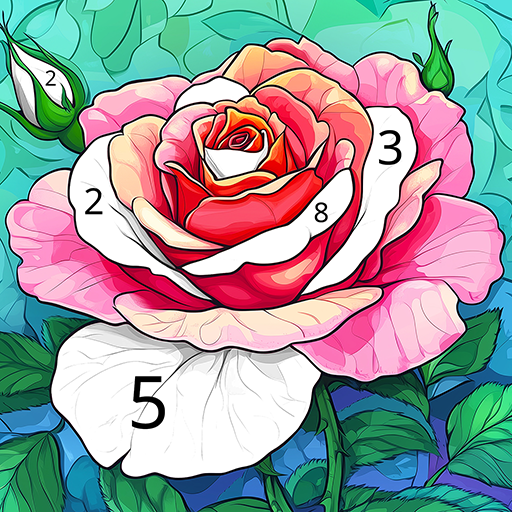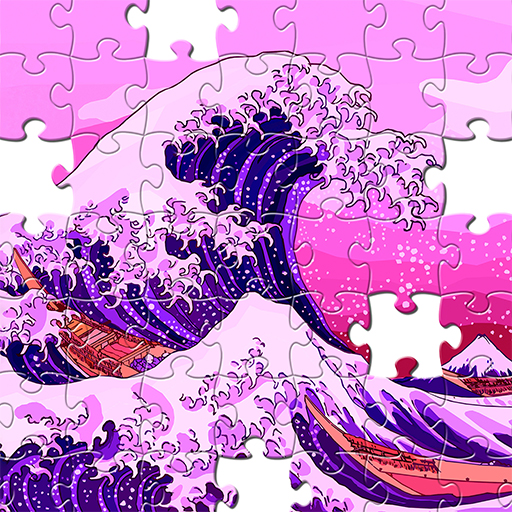
Puzzle Spiele für Erwachsene
Spiele auf dem PC mit BlueStacks - der Android-Gaming-Plattform, der über 500 Millionen Spieler vertrauen.
Seite geändert am: 28.11.2023
Play Jigsaw Puzzles for Adults on PC or Mac
Jigsaw Puzzles for Adults is a Puzzle game developed by Veraxen Ltd. BlueStacks app player is the best platform to play this Android game on your PC or Mac for an immersive gaming experience.
Jigsaw Puzzles for Adults has over 10,000 free puzzles to choose from, so you’ll never run out of options to keep your brain buzzing.
Not only can you choose from thousands of colorful puzzles in different categories like Landscapes, Animals, and Art, but you can also upload your own images to create custom puzzles. And with new puzzles added daily, the fun never stops!
Want to make it a family affair? Gather your loved ones and solve puzzles together, or show off your completed puzzles on social media to impress your friends. Plus, with the option to choose difficulty levels ranging from 12 to 440 pieces, you can challenge yourself or take it easy and enjoy a relaxing puzzle session.
And the best way to enjoy Jigsaw Puzzles for Adults? Play it on BlueStacks on PC! With its large screen and easy controls, you can immerse yourself in the world of puzzles like never before.
Download Jigsaw Puzzles for Adults on PC with BlueStacks and let’s get puzzling.
Spiele Puzzle Spiele für Erwachsene auf dem PC. Der Einstieg ist einfach.
-
Lade BlueStacks herunter und installiere es auf deinem PC
-
Schließe die Google-Anmeldung ab, um auf den Play Store zuzugreifen, oder mache es später
-
Suche in der Suchleiste oben rechts nach Puzzle Spiele für Erwachsene
-
Klicke hier, um Puzzle Spiele für Erwachsene aus den Suchergebnissen zu installieren
-
Schließe die Google-Anmeldung ab (wenn du Schritt 2 übersprungen hast), um Puzzle Spiele für Erwachsene zu installieren.
-
Klicke auf dem Startbildschirm auf das Puzzle Spiele für Erwachsene Symbol, um mit dem Spielen zu beginnen