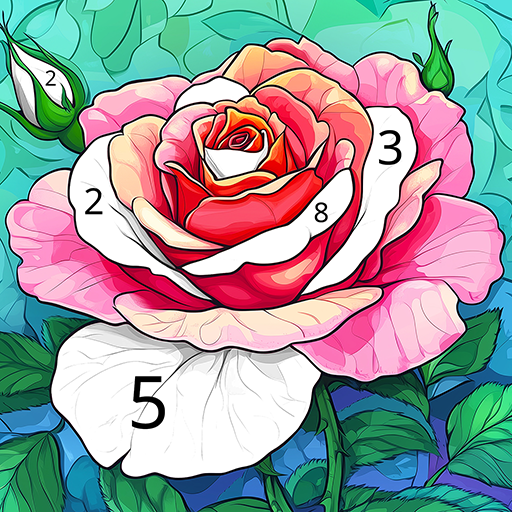Jigsaw puzzle | Puzzle game
Mainkan di PC dengan BlueStacks – platform Game-Game Android, dipercaya oleh lebih dari 500 juta gamer.
Halaman Dimodifikasi Aktif: 28 Nov 2023
Play Jigsaw Puzzles for Adults on PC or Mac
Jigsaw Puzzles for Adults is a Puzzle game developed by Veraxen Ltd. BlueStacks app player is the best platform to play this Android game on your PC or Mac for an immersive gaming experience.
Jigsaw Puzzles for Adults has over 10,000 free puzzles to choose from, so you’ll never run out of options to keep your brain buzzing.
Not only can you choose from thousands of colorful puzzles in different categories like Landscapes, Animals, and Art, but you can also upload your own images to create custom puzzles. And with new puzzles added daily, the fun never stops!
Want to make it a family affair? Gather your loved ones and solve puzzles together, or show off your completed puzzles on social media to impress your friends. Plus, with the option to choose difficulty levels ranging from 12 to 440 pieces, you can challenge yourself or take it easy and enjoy a relaxing puzzle session.
And the best way to enjoy Jigsaw Puzzles for Adults? Play it on BlueStacks on PC! With its large screen and easy controls, you can immerse yourself in the world of puzzles like never before.
Download Jigsaw Puzzles for Adults on PC with BlueStacks and let’s get puzzling.
Mainkan Jigsaw puzzle | Puzzle game di PC Mudah saja memulainya.
-
Unduh dan pasang BlueStacks di PC kamu
-
Selesaikan proses masuk Google untuk mengakses Playstore atau lakukan nanti
-
Cari Jigsaw puzzle | Puzzle game di bilah pencarian di pojok kanan atas
-
Klik untuk menginstal Jigsaw puzzle | Puzzle game dari hasil pencarian
-
Selesaikan proses masuk Google (jika kamu melewati langkah 2) untuk menginstal Jigsaw puzzle | Puzzle game
-
Klik ikon Jigsaw puzzle | Puzzle game di layar home untuk membuka gamenya