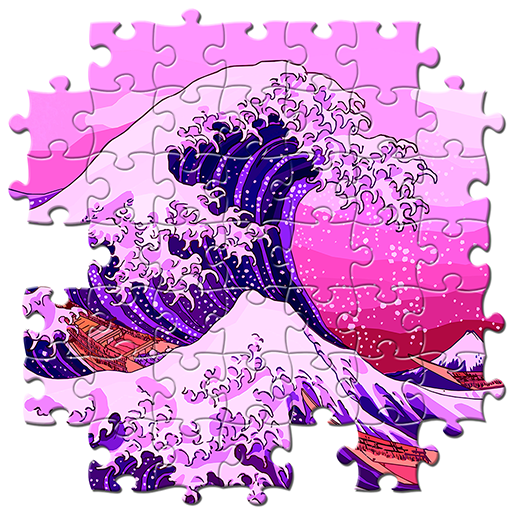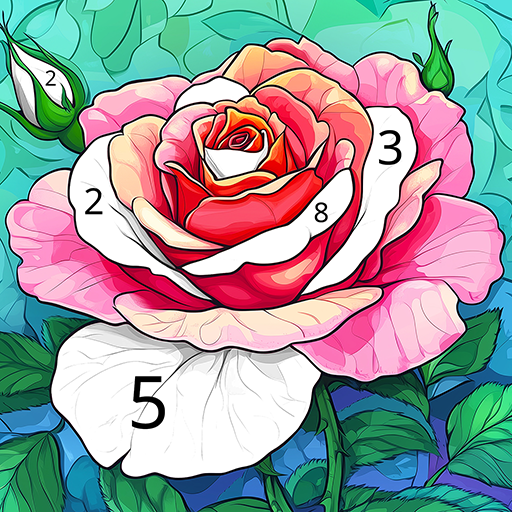Jigsaw Puzzle Stories
Graj na PC z BlueStacks – Platforma gamingowa Android, która uzyskała zaufanie ponad 500 milionów graczy!
Strona zmodyfikowana w dniu: 5 paź 2023
Play Jigsaw Puzzle Stories on PC
✅ Thousands of colorful jigsaw puzzles. Find and open more high-quality packs!
✅ Addictive storyline! Solve jigsaw puzzles and redecorate the rooms to help people survive.
✅ New jigsaw puzzles every day. Solve relaxing puzzles online or offline.
✅ A wide selection of different free puzzles for adults: Landscapes, Flowers, Animals, Nature, Art, Landmarks and etc.
✅ Get this jigsaw puzzle game for your family: solve jigsaw puzzles together.
✅ Upload your favorite images or photos to the app and create jigsaw puzzles.
✅ Choose your difficulty level - from 12 to 440 pieces of the jigsaw puzzle.
✅ All your progress in doing jigsaw puzzles is saved automatically.
✅ Show your jigsaw puzzle to your friends using social media.
✅ Amazing pages for all important dates. You can find special collections of jigsaw puzzles for Christmas, Valentine's Day, Easter, Thanksgiving Day, Halloween, etc.
An enjoyable free jigsaw puzzle game for adults is the greatest option to relax and train your brain! Plunge into the magical world of jigsaw puzzles!
Zagraj w Jigsaw Puzzle Stories na PC. To takie proste.
-
Pobierz i zainstaluj BlueStacks na PC
-
Zakończ pomyślnie ustawienie Google, aby otrzymać dostęp do sklepu Play, albo zrób to później.
-
Wyszukaj Jigsaw Puzzle Stories w pasku wyszukiwania w prawym górnym rogu.
-
Kliknij, aby zainstalować Jigsaw Puzzle Stories z wyników wyszukiwania
-
Ukończ pomyślnie rejestrację Google (jeśli krok 2 został pominięty) aby zainstalować Jigsaw Puzzle Stories
-
Klinij w ikonę Jigsaw Puzzle Stories na ekranie startowym, aby zacząć grę