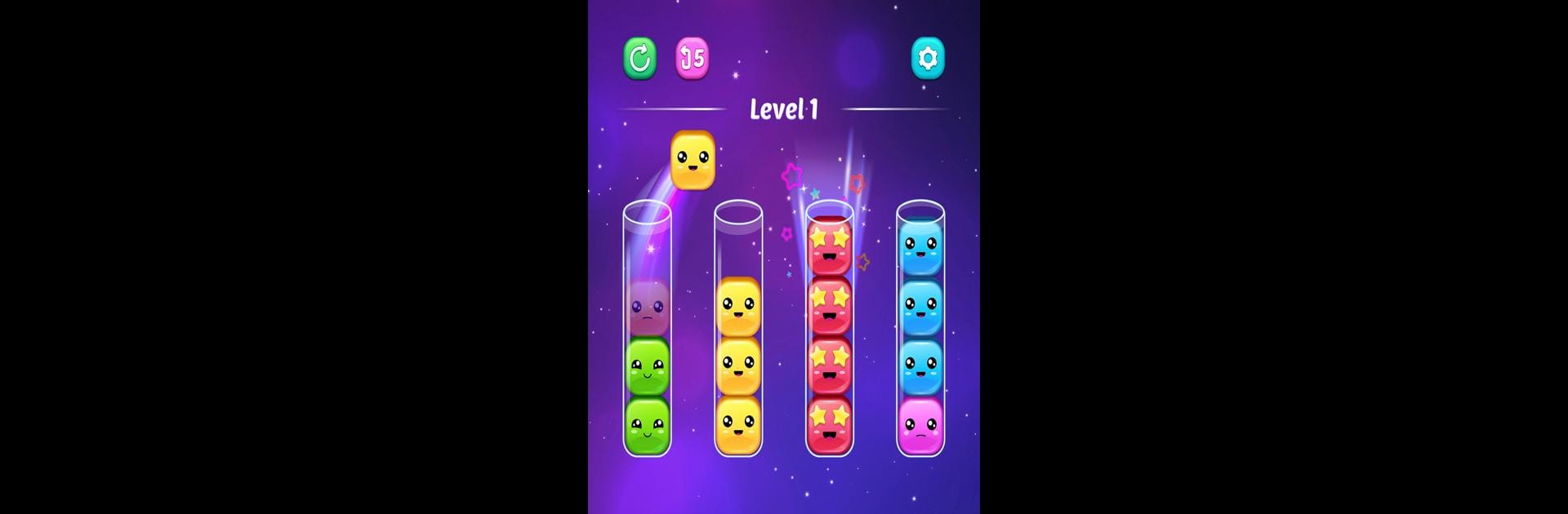
Ordena los Caramelos
Juega en PC con BlueStacks: la plataforma de juegos Android, en la que confían más de 500 millones de jugadores.
Página modificada el: Oct 3, 2025
Play Sort Jellies - Color Puzzle on PC or Mac
Bring your A-game to Sort Jellies – Color Puzzle, the Puzzle game sensation from Veraxen Ltd.. Give your gameplay the much-needed boost with precise game controls, high FPS graphics, and top-tier features on your PC or Mac with BlueStacks.
About the Game
Sort Jellies – Color Puzzle is all about lining up the cutest little blobs you’ve ever seen, and trust me, it’s way more charming than it sounds. At its core, this puzzle game from Veraxen Ltd. challenges your brain in the chillest way possible—as you sort vibrant, squishy jellies into just the right spots, you’ll actually see their moods change. It’s friendly, bright, and just the right kind of satisfying, perfect for winding down after a long day or sneaking in a few levels whenever you’ve got a spare minute. Toss in some subtle strategy and—you’re hooked.
Game Features
-
Lovable Jelly Emotions
Ever seen a jelly get happy (or pouty)? Here, each move can spark a smile or a little frown from your jelly buddies—they react based on who they’re with! Kind of makes you care about the puzzle just a bit more. -
Simple to Pick Up
Got a minute? That’s all you need. Tap to pick a jelly, choose where it goes, and you’re already playing. There’s no steep learning curve, so whether you’re a puzzle pro or totally new, you’ll catch on fast. -
No Rush, No Stress
There’s zero timer here. You can leave the pressure behind and focus on actually thinking things through, moving jellies around until everything’s just right. It’s oddly relaxing. Plus, you won’t feel guilty if you stop mid-level. -
Loads of Colorful Levels
This isn’t one of those games you finish in an hour. There are tons of levels, each with its own twist—so there’s always a new challenge around the corner. -
Totally Free to Play
All this fun with no wallet guilt. The game lets anyone jump in, try it out, and keep playing—all without a price tag.
You can even enjoy Sort Jellies – Color Puzzle on BlueStacks if you like matching colors on a bigger screen.
Make your gaming sessions memorable with precise controls that give you an edge in close combats and visuals that pop up, bringing every character to life.
Juega Ordena los Caramelos en la PC. Es fácil comenzar.
-
Descargue e instale BlueStacks en su PC
-
Complete el inicio de sesión de Google para acceder a Play Store, o hágalo más tarde
-
Busque Ordena los Caramelos en la barra de búsqueda en la esquina superior derecha
-
Haga clic para instalar Ordena los Caramelos desde los resultados de búsqueda
-
Complete el inicio de sesión de Google (si omitió el paso 2) para instalar Ordena los Caramelos
-
Haz clic en el ícono Ordena los Caramelos en la pantalla de inicio para comenzar a jugar
