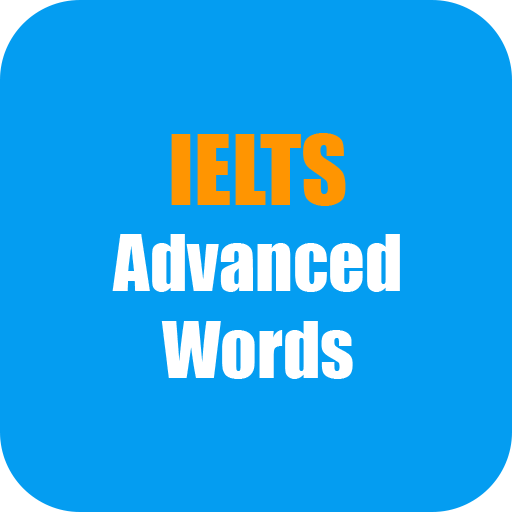Cambridge First B2 Practice
Jogue no PC com BlueStacks - A Plataforma de Jogos Android, confiada por mais de 500 milhões de jogadores.
Página modificada em: 5 de março de 2020
Play Cambridge First B2 Practice on PC
Each of the four sections of the app addresses one of the four Use of English Questions.
Eight short videos explain the different types of Key Word Transformation (active to passive, result clauses, using 'although' and 'despite' etc), with a series of exercises provided for each topic.
The Open Gap Fill section takes you through the different groups of 'grammar words' (whether, than, other etc) tested in this question, with notes and exercises for each group.
The Multiple Choice Gap Fill section introduces the different types of idiomatic expressions and collocations you need to know for this part of the exam with emphasis on prepositions and phrasal verbs.
The Word Formation section gives you practice in using prefixes and suffixes to modify the grammatical class of different types of words.
At the end of each section, you have the opportunity to attempt exam style questions in the format of the exam.
The app is designed especially to help students preparing to sit the revised Cambridge® First but will be of value to any B2 level student.
Cambridge® is a registered trademark of the University of Cambridge, which is not associated in any way with this app.
Jogue Cambridge First B2 Practice no PC. É fácil começar.
-
Baixe e instale o BlueStacks no seu PC
-
Conclua o login do Google para acessar a Play Store ou faça isso mais tarde
-
Procure por Cambridge First B2 Practice na barra de pesquisa no canto superior direito
-
Clique para instalar Cambridge First B2 Practice a partir dos resultados da pesquisa
-
Conclua o login do Google (caso você pulou a etapa 2) para instalar o Cambridge First B2 Practice
-
Clique no ícone do Cambridge First B2 Practice na tela inicial para começar a jogar