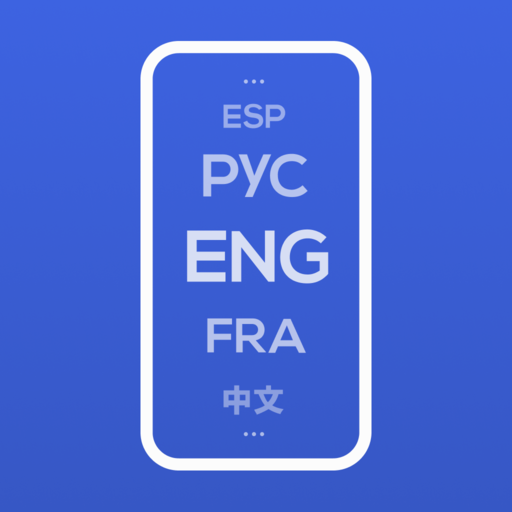Verbling - Learn Languages
Mainkan di PC dengan BlueStacks – platform Game-Game Android, dipercaya oleh lebih dari 500 juta gamer.
Halaman Dimodifikasi Aktif: 19 Desember 2019
Play Verbling - Learn Languages on PC
The only way to learn a language, is to speak it.
"Over time I’ve hit walls with Duolingo; the app’s structured lessons offer a nice (and free) foundation, but conversations on Verbling provide more depth and help me prepare for the real world." - Editor, VentureBeat
FIND YOUR DREAM TEACHER
Conversations are the heart and soul of the Verbling experience. We believe that the most effective way to learn a language is to speak it, which is why it’s our mission to connect you with amazing teachers who are a perfect fit for your learning.
BOOK & TAKE LESSONS ON YOUR PHONE
Verbling is designed for you to learn whenever and however you want to. Our built-in Verbling Video chat connects you directly to your teacher without using external apps or tools. Simply login to the Verbling app from your phone and you are connected.
We teach the following languages
Albanian
Arabic
Bulgarian
Cantonese
Croatian
Czech
Danish
Dutch
English
Finnish
French
Gaelic
German
Greek
Hebrew
Hindi
Icelandic
Igbo
Indonesian
Italian
Japanese
Korean
Latin
Latvian
Mandarin
Persian
Polish
Portuguese
Punjabi
Romanian
Russian
Serbian
Spanish
Swahili
Thai
Turkish
Ukrainian
Urdu
Vietnamese
Mainkan Verbling - Learn Languages di PC Mudah saja memulainya.
-
Unduh dan pasang BlueStacks di PC kamu
-
Selesaikan proses masuk Google untuk mengakses Playstore atau lakukan nanti
-
Cari Verbling - Learn Languages di bilah pencarian di pojok kanan atas
-
Klik untuk menginstal Verbling - Learn Languages dari hasil pencarian
-
Selesaikan proses masuk Google (jika kamu melewati langkah 2) untuk menginstal Verbling - Learn Languages
-
Klik ikon Verbling - Learn Languages di layar home untuk membuka gamenya