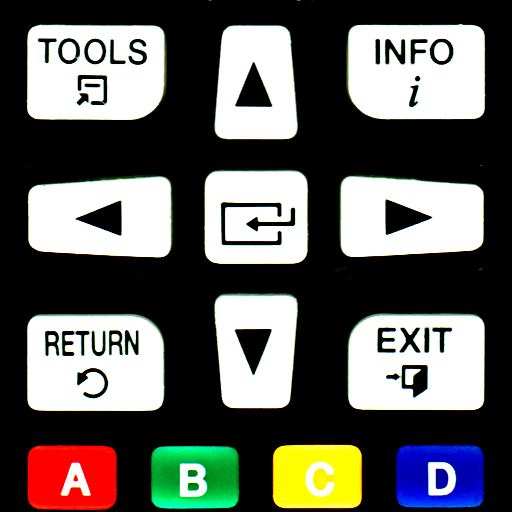MyURemote Universal Remote Control App
Spiele auf dem PC mit BlueStacks - der Android-Gaming-Plattform, der über 500 Millionen Spieler vertrauen.
Seite geändert am: 16. Februar 2019
Play MyURemote Universal Remote Control App on PC
MyURemote (My Universal Remote Control) is a powerful smart remote app with an easy to use interface for Android and IOS. It provides control of home theatre and home automation devices like TV's, projectors, receivers, bluray, media servers, domotics, etc ...
MyURemote comes with a great set of features designed to make your Audio Video setup as User-Friendly as possible. MyURemote does not offer in-app purchases. All functionalities and timeless support are included.
What makes Universal Remote App highly recommended?
•Universal Remote Control
•Simplify the use of your Home Theatre system.
•Add recognizable labels to your Rooms, Inputs and Macros, so that buttons become familiar and easy to use.
•Integrate ALL your remote controls into ONE easy to use lay-out.
•Lay-out for tablet and for smartphone.
•Editing is local on the device or online.
•Cloud-based: configuration is retrievable from any device using the same login.
•Activity based
•Direct network control with live feedback.
•Easy and quick setup.
•Supports built-in IR blaster
•Universal Remote Control IR Global Caché and IP
•Auto DLNA (network devices) discovery.
•Create your own macros and scenarios.
•Add your favorite channel buttons and icons.
•Highly customisable, and flexible.
•Both home-automation and audio/video control in one app.
•No line of sight requirements *.
•Free technical superb (cloud based) support.
•All functions in one price - No in-app purchases!
•the best universal remote control app on the market.
Notes:
*Official Global Caché partner: http://www.globalcache.com
*Winner of the VEZO award 2012 for universal remote control app.
*MyURemote is official Global Caché partner.
Spiele MyURemote Universal Remote Control App auf dem PC. Der Einstieg ist einfach.
-
Lade BlueStacks herunter und installiere es auf deinem PC
-
Schließe die Google-Anmeldung ab, um auf den Play Store zuzugreifen, oder mache es später
-
Suche in der Suchleiste oben rechts nach MyURemote Universal Remote Control App
-
Klicke hier, um MyURemote Universal Remote Control App aus den Suchergebnissen zu installieren
-
Schließe die Google-Anmeldung ab (wenn du Schritt 2 übersprungen hast), um MyURemote Universal Remote Control App zu installieren.
-
Klicke auf dem Startbildschirm auf das MyURemote Universal Remote Control App Symbol, um mit dem Spielen zu beginnen