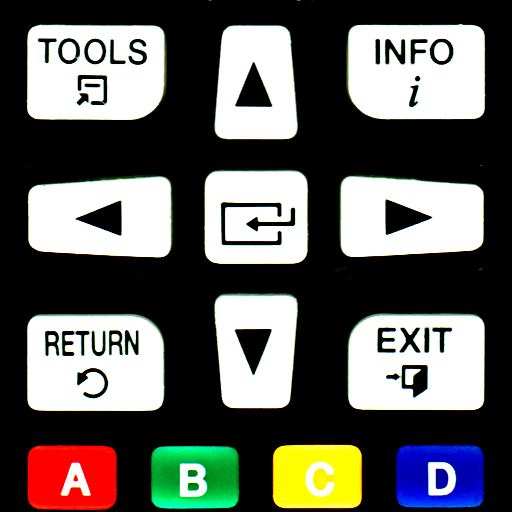MyURemote Universal Remote Control App
เล่นบน PC ผ่าน BlueStacks - Android Gaming Platform ที่ได้รับความไว้วางใจจากเกมเมอร์ 500 ล้านคนทั่วโลก
Page Modified on: 16 กุมภาพันธ์ 2562
Play MyURemote Universal Remote Control App on PC
MyURemote (My Universal Remote Control) is a powerful smart remote app with an easy to use interface for Android and IOS. It provides control of home theatre and home automation devices like TV's, projectors, receivers, bluray, media servers, domotics, etc ...
MyURemote comes with a great set of features designed to make your Audio Video setup as User-Friendly as possible. MyURemote does not offer in-app purchases. All functionalities and timeless support are included.
What makes Universal Remote App highly recommended?
•Universal Remote Control
•Simplify the use of your Home Theatre system.
•Add recognizable labels to your Rooms, Inputs and Macros, so that buttons become familiar and easy to use.
•Integrate ALL your remote controls into ONE easy to use lay-out.
•Lay-out for tablet and for smartphone.
•Editing is local on the device or online.
•Cloud-based: configuration is retrievable from any device using the same login.
•Activity based
•Direct network control with live feedback.
•Easy and quick setup.
•Supports built-in IR blaster
•Universal Remote Control IR Global Caché and IP
•Auto DLNA (network devices) discovery.
•Create your own macros and scenarios.
•Add your favorite channel buttons and icons.
•Highly customisable, and flexible.
•Both home-automation and audio/video control in one app.
•No line of sight requirements *.
•Free technical superb (cloud based) support.
•All functions in one price - No in-app purchases!
•the best universal remote control app on the market.
Notes:
*Official Global Caché partner: http://www.globalcache.com
*Winner of the VEZO award 2012 for universal remote control app.
*MyURemote is official Global Caché partner.
เล่น MyURemote Universal Remote Control App บน PC ได้ง่ายกว่า
-
ดาวน์โหลดและติดตั้ง BlueStacks บน PC ของคุณ
-
ลงชื่อเข้าใช้แอคเคาท์ Google เพื่อเข้าสู่ Play Store หรือทำในภายหลัง
-
ค้นหา MyURemote Universal Remote Control App ในช่องค้นหาด้านขวาบนของโปรแกรม
-
คลิกเพื่อติดตั้ง MyURemote Universal Remote Control App จากผลการค้นหา
-
ลงชื่อเข้าใช้บัญชี Google Account (หากยังไม่ได้ทำในขั้นที่ 2) เพื่อติดตั้ง MyURemote Universal Remote Control App
-
คลิกที่ไอคอน MyURemote Universal Remote Control App ในหน้าจอเพื่อเริ่มเล่น