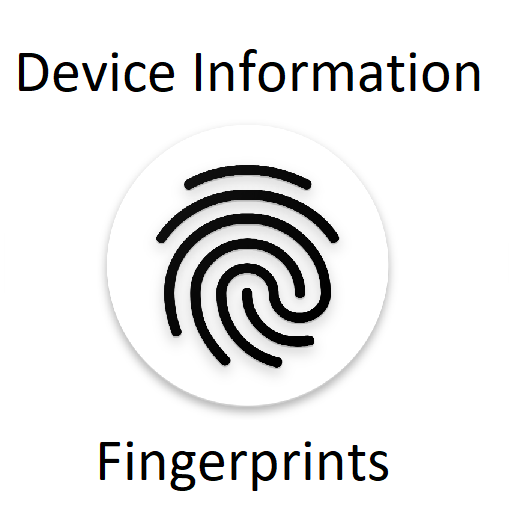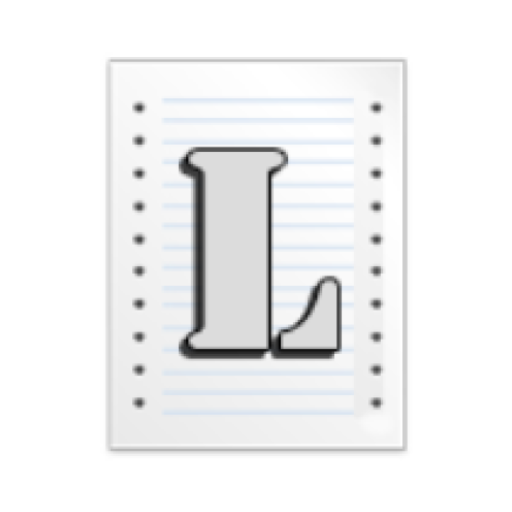Verifyle
Play on PC with BlueStacks – the Android Gaming Platform, trusted by 500M+ gamers.
Page Modified on: December 8, 2019
Play Verifyle on PC
Our patented encryption technology, Cellucrypt®, uses a combination of 6 unique encryption keys for each individual item stored or shared in Verifyle (most other cloud storage apps use a single “master” key).
And this technology happens entirely behind the scenes. All you need to know is your password. Once inside, storing and sharing is as simple as a few taps.
We’ve built an app that is extremely simple to use, yet delivers world-class security for free.
How it works:
Verifyle uses Workspaces to help you organize your information. Inside a Workspace you will find Guests (the people you’d like to share something with), Message Threads, and Documents. You control exactly who sees what, with the tap of your finger.
Features:
1.) Cellucrypt® patented encryption key management technology
2.) Biometric authentication
3.) Two-factor authentication
4.) Ability to disable password reset
5.) Real-time streaming encryption (no temporary directories)
6.) Total control permissions system
7.) 5GB storage for free users, 50GB for Pro users
8.) SSL/TLS encryption, HTTP strict transport security and perfect forward secrecy
9.) VeriFyle is HIPAA and PCI compliant
10.) Protects files from ransomware
Bulk-access vulnerability? Not with Cellucrypt®.
A lot of cloud-based storage services use master keys to encrypt information in bulk, whereas our unique process, Cellucrypt®, automatically encrypts every single document, thread and note individually.
The option to opt-out.
While the ability to reset your password may seem convenient, it actually creates vulnerability in a system’s security (a backdoor). After all, if a company can reset your password, they can also access all the information in your account. As a Verifyle customer, you can choose to opt-out of the password-reset feature, meaning that no one but you can gain access to your information.
Under lock and key. And key. And key. And key. And key. And key.
Not satisfied with one, two or even three levels of security, our system uses a combination of six different encryption keys to access or share information. Some people call it overkill. We call it essential. But don’t worry, you still only need to remember one password. All this extra security happens behind-the-scenes, making Verifyle both ultra-secure and extremely easy to use.
Play Verifyle on PC. It’s easy to get started.
-
Download and install BlueStacks on your PC
-
Complete Google sign-in to access the Play Store, or do it later
-
Look for Verifyle in the search bar at the top right corner
-
Click to install Verifyle from the search results
-
Complete Google sign-in (if you skipped step 2) to install Verifyle
-
Click the Verifyle icon on the home screen to start playing