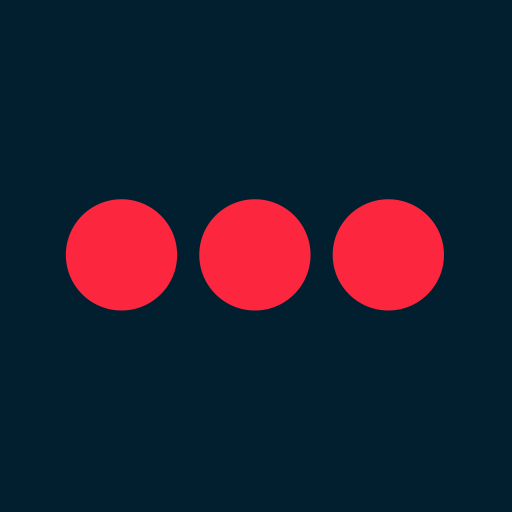Verisure Cameras
Play on PC with BlueStacks – the Android Gaming Platform, trusted by 500M+ gamers.
Page Modified on: February 26, 2020
Play Verisure Cameras on PC
Set up motion and audio detection and the camera will record any detected movement or sound.
With this app, you can change the following camera settings:
* Motion detection area/sensitivity
* Audio detection volume/sensitivity
* IR mode (night vision)
* WDR mode
* Date/time/timezone
Verisure is a supplier of home alarms and connected services. With us you get a future-proofed system that can be extended and contains multifunctional products. By using modern technology Verisure keeps you in contact with your home and your family, wherever you are. Verisure gives you much more than a standard home alarm. You get a connected and protected home.
Play Verisure Cameras on PC. It’s easy to get started.
-
Download and install BlueStacks on your PC
-
Complete Google sign-in to access the Play Store, or do it later
-
Look for Verisure Cameras in the search bar at the top right corner
-
Click to install Verisure Cameras from the search results
-
Complete Google sign-in (if you skipped step 2) to install Verisure Cameras
-
Click the Verisure Cameras icon on the home screen to start playing