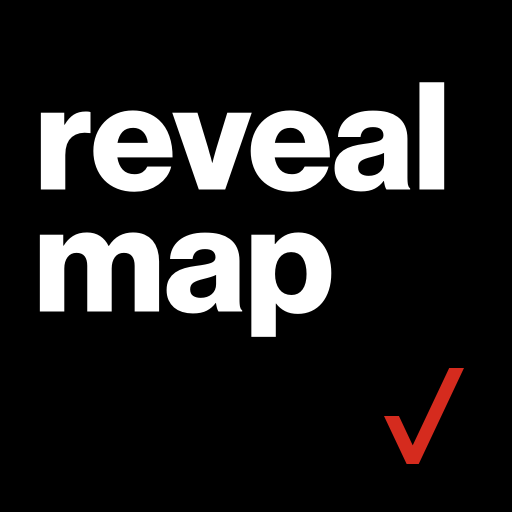Integrated Video by Verizon Connect
Play on PC with BlueStacks – the Android Gaming Platform, trusted by 500M+ gamers.
Page Modified on: January 22, 2020
Play Integrated Video by Verizon Connect on PC
Integrated Video works with the Verizon Connect Reveal platform to connect fleet data with video footage of harsh driving events—and you’re alerted within minutes of them happening. When unsafe driving occurs, you can view a video to better understand what happened before and after and provide video evidence in the event of a false claim.
You see what’s important to you with AI-classified videos. Smart video technology lets you know how severe an event was, whether it was a near miss or an actual collision. Take corrective action without having to sift through hours of video.
The Integrated Video app allows you to receive alerts when a video is available to watch, view video footage of the harsh driving events and provide user ratings about the harsh driving classifications. Be in the know about what’s happening with your drivers when you’re at home, in the office or out in the field.
Play Integrated Video by Verizon Connect on PC. It’s easy to get started.
-
Download and install BlueStacks on your PC
-
Complete Google sign-in to access the Play Store, or do it later
-
Look for Integrated Video by Verizon Connect in the search bar at the top right corner
-
Click to install Integrated Video by Verizon Connect from the search results
-
Complete Google sign-in (if you skipped step 2) to install Integrated Video by Verizon Connect
-
Click the Integrated Video by Verizon Connect icon on the home screen to start playing