
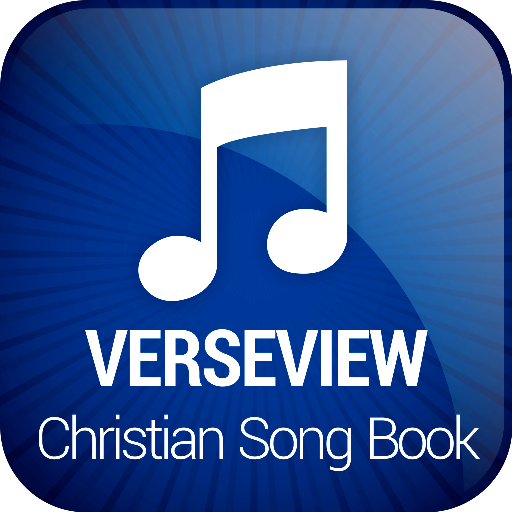
VerseVIEW Christian Song Book
Juega en PC con BlueStacks: la plataforma de juegos Android, en la que confían más de 500 millones de jugadores.
Página modificada el: 7 de enero de 2020
Play VerseVIEW Christian Song Book on PC
The version 10 has tags for Malayalam songs to quickly find songs that suit the occasion like Wedding, Holy Communion and more.
Also has a feature to generate slides to to easily cast on TV and projector with Chromecast
This version has over 400 Malayalam songs with chord progressions and transpose and piano/guitar help.
New songs and videos will be updated periodically. Please email verseview@gmail.com with lyrics of new songs and a link to YouTube music video if any.
Visit www.verseview.info for VerseVIEW software for presenting Bible and Song Lyrics on Windows and MAC. Also checkout the VerseVIEW Bible Android App on the Play Store.
Juega VerseVIEW Christian Song Book en la PC. Es fácil comenzar.
-
Descargue e instale BlueStacks en su PC
-
Complete el inicio de sesión de Google para acceder a Play Store, o hágalo más tarde
-
Busque VerseVIEW Christian Song Book en la barra de búsqueda en la esquina superior derecha
-
Haga clic para instalar VerseVIEW Christian Song Book desde los resultados de búsqueda
-
Complete el inicio de sesión de Google (si omitió el paso 2) para instalar VerseVIEW Christian Song Book
-
Haz clic en el ícono VerseVIEW Christian Song Book en la pantalla de inicio para comenzar a jugar




