
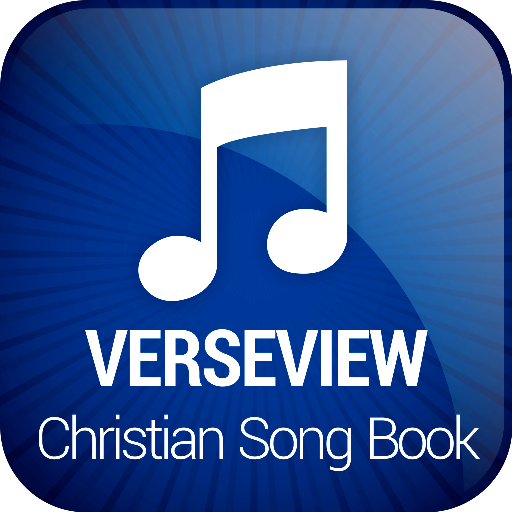
VerseVIEW Christian Song Book
Jouez sur PC avec BlueStacks - la plate-forme de jeu Android, approuvée par + 500M de joueurs.
Page Modifiée le: 7 janvier 2020
Play VerseVIEW Christian Song Book on PC
The version 10 has tags for Malayalam songs to quickly find songs that suit the occasion like Wedding, Holy Communion and more.
Also has a feature to generate slides to to easily cast on TV and projector with Chromecast
This version has over 400 Malayalam songs with chord progressions and transpose and piano/guitar help.
New songs and videos will be updated periodically. Please email verseview@gmail.com with lyrics of new songs and a link to YouTube music video if any.
Visit www.verseview.info for VerseVIEW software for presenting Bible and Song Lyrics on Windows and MAC. Also checkout the VerseVIEW Bible Android App on the Play Store.
Jouez à VerseVIEW Christian Song Book sur PC. C'est facile de commencer.
-
Téléchargez et installez BlueStacks sur votre PC
-
Connectez-vous à Google pour accéder au Play Store ou faites-le plus tard
-
Recherchez VerseVIEW Christian Song Book dans la barre de recherche dans le coin supérieur droit
-
Cliquez pour installer VerseVIEW Christian Song Book à partir des résultats de la recherche
-
Connectez-vous à Google (si vous avez ignoré l'étape 2) pour installer VerseVIEW Christian Song Book
-
Cliquez sur l'icône VerseVIEW Christian Song Book sur l'écran d'accueil pour commencer à jouer




