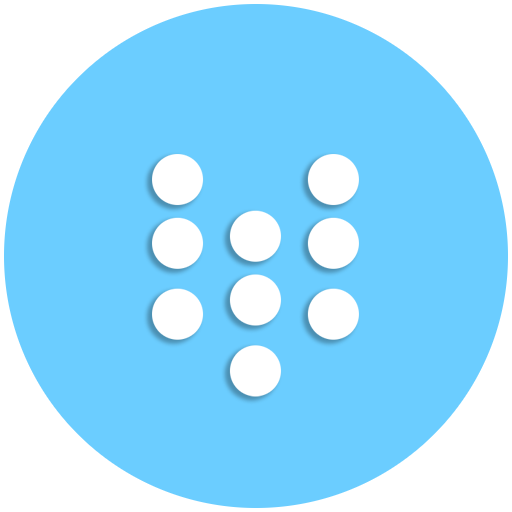Vopor - Icon Pack
Gioca su PC con BlueStacks: la piattaforma di gioco Android, considerata affidabile da oltre 500 milioni di giocatori.
Pagina modificata il: 18 gennaio 2020
Play Vopor - Icon Pack on PC
Distinctive and perfect, comprehensive and individual, Vopor brought something modern! Made with very extensive level of details on each icon with pastel, but still vivid palette of colors. Inimitable style just landed and it’s ready to materialize your devices!
Icons look incredibly crisp, with high definition details on both phone and tablets!
★ 4.600+ HD icons ready for future devices
★ Hundreds of alternative icons to choose
★ Many folder category icons to sort your apps
★ Over 1000 QHD wallpapers
★ Launchers support: Action, Adw, AdwEX, Apex, Atom, Aviate, Everything.me, GO, Inspire, KK, Lucid, Next, Nine, Nova, Smart, Solo, TSF, CM Theme Engine, Bubble Cloud Widgets and many more!
★ Works with UNICON and XGELS
★ Icon masking will theme all your unthemed icons
★ Full MUZEI live wallpaper support
★ Dynamic calendar icon support
★ Minimalistic analog clock widget
★ Icons sorted in several categories with search and preview feature
★ Help section for starters
★ Regular weekly updates
★ App design in very modern and minimal flat style
If you like the icons, please rate them ;)
Please, if you have any issues with the app, send me an email before writing a negative review. I would help you immediately
android.permission.INTERNET is needed for wallpapers, since they are cloud based. This is done in order to reduce app size!
FOR GO LAUNCHER USERS
Currently does not support icon masking, so go to preferences > Icons > TICK OFF "show icon base"
FOR TSF LAUNCHER USERS
Currently does not support icon masking!!!
FOR CM THEME ENGINE USERS
If app disappeared from the list, do this: go to settings of your device > apps > Vopor > delete cache and data > uninstall Vopor > go back to Play Store and install it again
*You can also apply icons from launcher settings, if there is no apply button inside the app*
SUPPORT
You do not see your desired icons in the pack?
Please send me your icons requests through icon request feature in the app
If you notice any bugs or you have any suggestions, feel free to contact me anytime and ill help as soon as possible!
Credits and many thanks to Dani Mahardika for his amazing app dashboard! Check it out https://github.com/danimahardhika/candybar-library/
FOLLOW US AND STAY UPDATED
Instagram - https://www.instagram.com/vertumus/
Twitter - https://twitter.com/Vertumus_XDA
Official XDA Forum - https://forum.xda-developers.com/android/apps-games/app-beautiful-sleek-material-design-t3884037
Telegram Group - https://t.me/joinchat/Jw3h0RZs5n4UG96r5J1Ciw
Telegram Channel - MemoriaPhotoGallery
Discord - https://discord.gg/7Dhu89q
Facebook Page - https://www.facebook.com/MemoriaPhotoGallery/
Website - https://www.memoriaphotogallery.com
Thank you all for the support!
Gioca Vopor - Icon Pack su PC. È facile iniziare.
-
Scarica e installa BlueStacks sul tuo PC
-
Completa l'accesso a Google per accedere al Play Store o eseguilo in un secondo momento
-
Cerca Vopor - Icon Pack nella barra di ricerca nell'angolo in alto a destra
-
Fai clic per installare Vopor - Icon Pack dai risultati della ricerca
-
Completa l'accesso a Google (se hai saltato il passaggio 2) per installare Vopor - Icon Pack
-
Fai clic sull'icona Vopor - Icon Pack nella schermata principale per iniziare a giocare