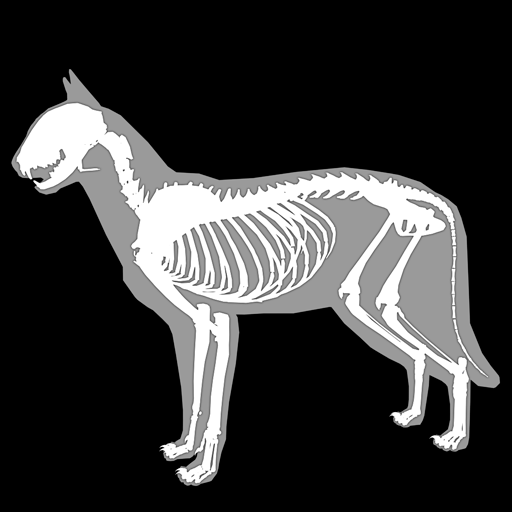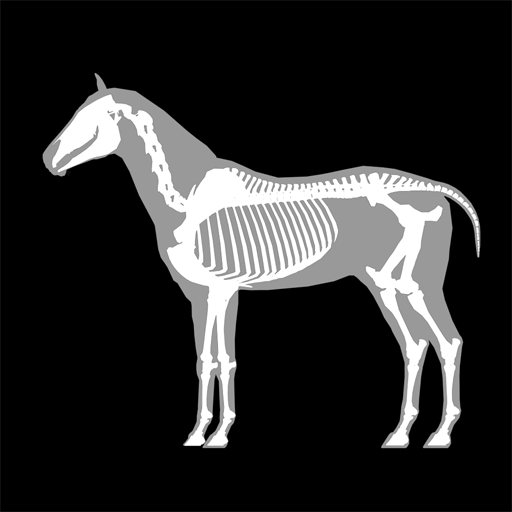EquiBioSafe
Play on PC with BlueStacks – the Android Gaming Platform, trusted by 500M+ gamers.
Page Modified on: January 28, 2019
Play EquiBioSafe on PC
This app will ensure you have reliable advice on equine disease control always available wherever you are. The comprehensive biosecurity section covers how to minimize contagious disease risk with practical advice on management of horses, staff, visitors and the environment and checklists for dealing with sick horses. The app includes the HBLB Codes of Practice for Breeders and NTF Codes of Practice for Racehorse Trainers. Clinical conditions and techniques are illustrated with video and stills. The app will help you comply with sporting authority vaccine regulation and legal obligations for disease reporting, and it calculates CEM disease risk for individual broodmares and stallions.
EquiBioSafe is primarily designed for Thoroughbred breeding farm and racing stable staff, farm managers, racehorse trainers and their vets but it will be useful to all horse owners and managers and the biosecurity guidelines apply to all horse premises, large and small.
HBLB Codes of practice cover Contagious Equine Metritis (CEM), Equine Viral Arteritis (EVA), Equine Herpes Virus (EHV), Equine Coital Exanthema (EHV3), Equine Infectious Anaemia (EIA) and Dourine with Guidelines on Strangles and Artificial Insemination.
NTF Codes of practice cover Ringworm, Equine Influenza, Equine Herpes Virus (EHV), Equine Herpes Virus (EHV), Equine Infectious Anaemia (EIA), Strangles, Equine Infectious Anaemia (EIA), African Horse Sickness (AHS), West Nile Virus (WNV) and Piroplasmosis.
Play EquiBioSafe on PC. It’s easy to get started.
-
Download and install BlueStacks on your PC
-
Complete Google sign-in to access the Play Store, or do it later
-
Look for EquiBioSafe in the search bar at the top right corner
-
Click to install EquiBioSafe from the search results
-
Complete Google sign-in (if you skipped step 2) to install EquiBioSafe
-
Click the EquiBioSafe icon on the home screen to start playing