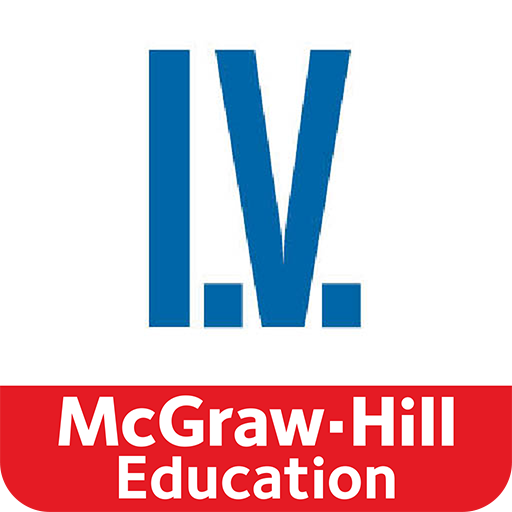VetPrep - NAVLE® Study Program
Juega en PC con BlueStacks: la plataforma de juegos Android, en la que confían más de 500 millones de jugadores.
Página modificada el: 21 de diciembre de 2019
Play VetPrep - NAVLE® Study Program on PC
This app is a companion to our online course. You can download and make use of this app if you have already signed up for VetPrep.
FEATURES
- - - - - - -
• Detailed answer explanations are given for every question to help you comprehensively understand not only which answer is correct but why other choices are incorrect
• In-depth statistics are provided to track your progress
• Format simulates actual NAVLE®
• 100+ PowerPages help you review key components of exam-relevant topics
• Content is written by specialists and educators in the field and fresh material is added regularly
• Content is peer-reviewed and sent through a rigorous copy editing process to ensure accuracy
• Answer choices are randomized to help avoid memorization
• Timed exam structure helps you build endurance through an experience that closely mimics the actual NAVLE®
• 150+ PowerLectures from expert presenters on exam-relevant topics
• Unlimited random question review with the Pile of Done
• Study with confidence with the VetPrep Guarantee
Juega VetPrep - NAVLE® Study Program en la PC. Es fácil comenzar.
-
Descargue e instale BlueStacks en su PC
-
Complete el inicio de sesión de Google para acceder a Play Store, o hágalo más tarde
-
Busque VetPrep - NAVLE® Study Program en la barra de búsqueda en la esquina superior derecha
-
Haga clic para instalar VetPrep - NAVLE® Study Program desde los resultados de búsqueda
-
Complete el inicio de sesión de Google (si omitió el paso 2) para instalar VetPrep - NAVLE® Study Program
-
Haz clic en el ícono VetPrep - NAVLE® Study Program en la pantalla de inicio para comenzar a jugar