
このページには広告が含まれます
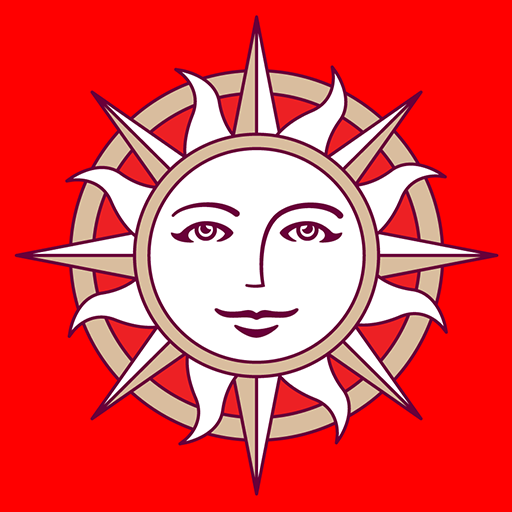
Vetus Maps
Maps & Navigation | Andrei Fetisov
BlueStacksを使ってPCでプレイ - 5憶以上のユーザーが愛用している高機能Androidゲーミングプラットフォーム
Play Vetus Maps on PC
Time passes, and the landscape changes, to find in the vast field plowed vanished village is very difficult. Which creates a lot of obstacles to local historians and lovers of antiquity. Vetus Maps solves this problem! Now all the necessary antique maps of counties and provinces in your smartphone. The application allows you to put the old card to the modern and use of GPS-navigation on the terrain.
Application features:
- the imposition of a modern map (satellite, hybrid, terrain)
- changes in the level of transparency map
- adjustment of bindings
- Maps to download
- setting markers
- record GPS-tracks
- Places
On ancient maps indicated a considerable number of different objects, they can be used as a valuable source of data for place names, as many titles now partly lost - they are not met on any large-scale topographic map. Even today, many years later, with the help of these cards can be quite confident to navigate the countryside.
Old maps - Schubert, Mende, the Red Army, GMP, etc., are always accessible when you're offline, for satellite maps must be connected to the Internet. Setting a marker produced by long pressing on the map.
Application features:
- the imposition of a modern map (satellite, hybrid, terrain)
- changes in the level of transparency map
- adjustment of bindings
- Maps to download
- setting markers
- record GPS-tracks
- Places
On ancient maps indicated a considerable number of different objects, they can be used as a valuable source of data for place names, as many titles now partly lost - they are not met on any large-scale topographic map. Even today, many years later, with the help of these cards can be quite confident to navigate the countryside.
Old maps - Schubert, Mende, the Red Army, GMP, etc., are always accessible when you're offline, for satellite maps must be connected to the Internet. Setting a marker produced by long pressing on the map.
Vetus MapsをPCでプレイ
-
BlueStacksをダウンロードしてPCにインストールします。
-
GoogleにサインインしてGoogle Play ストアにアクセスします。(こちらの操作は後で行っても問題ありません)
-
右上の検索バーにVetus Mapsを入力して検索します。
-
クリックして検索結果からVetus Mapsをインストールします。
-
Googleサインインを完了してVetus Mapsをインストールします。※手順2を飛ばしていた場合
-
ホーム画面にてVetus Mapsのアイコンをクリックしてアプリを起動します。




