
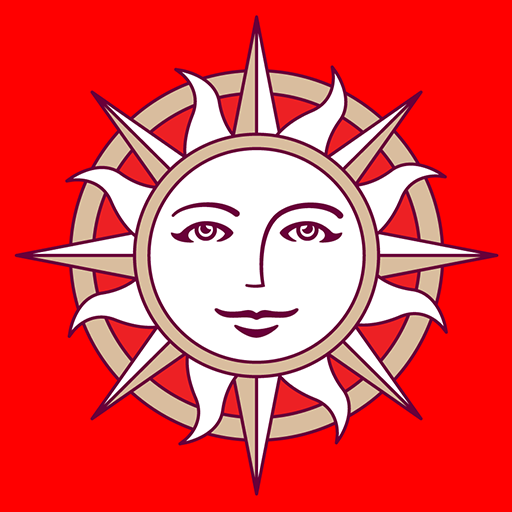
Vetus Maps
Graj na PC z BlueStacks – Platforma gamingowa Android, która uzyskała zaufanie ponad 500 milionów graczy!
Strona zmodyfikowana w dniu: 11 sty 2025
Play Vetus Maps on PC
Application features:
- the imposition of a modern map (satellite, hybrid, terrain)
- changes in the level of transparency map
- adjustment of bindings
- Maps to download
- setting markers
- record GPS-tracks
- Places
On ancient maps indicated a considerable number of different objects, they can be used as a valuable source of data for place names, as many titles now partly lost - they are not met on any large-scale topographic map. Even today, many years later, with the help of these cards can be quite confident to navigate the countryside.
Old maps - Schubert, Mende, the Red Army, GMP, etc., are always accessible when you're offline, for satellite maps must be connected to the Internet. Setting a marker produced by long pressing on the map.
Zagraj w Vetus Maps na PC. To takie proste.
-
Pobierz i zainstaluj BlueStacks na PC
-
Zakończ pomyślnie ustawienie Google, aby otrzymać dostęp do sklepu Play, albo zrób to później.
-
Wyszukaj Vetus Maps w pasku wyszukiwania w prawym górnym rogu.
-
Kliknij, aby zainstalować Vetus Maps z wyników wyszukiwania
-
Ukończ pomyślnie rejestrację Google (jeśli krok 2 został pominięty) aby zainstalować Vetus Maps
-
Klinij w ikonę Vetus Maps na ekranie startowym, aby zacząć grę




