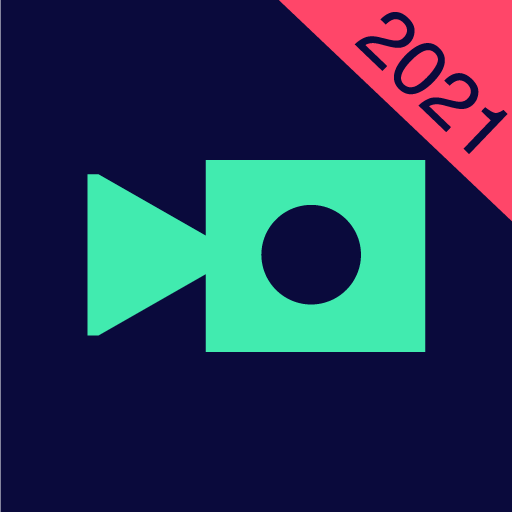Efeitos para Videos Glitch
Jogue no PC com BlueStacks - A Plataforma de Jogos Android, confiada por mais de 500 milhões de jogadores.
Página modificada em: Sep 18, 2024
Play Glitch Video Effect: Glitch FX on PC
Try Glitch FX - the best glitch camera app, to show your taste and attitude, get more FOLLOWERS and LIKES on YouTube, Facebook, Instagram, WhatsApp, TikTok, Twitter, etc!❤️
📺 Glitch and Vaporwarve Effects
Turn your clips into aesthetic and trippy videos with various insanely cool glitch video effects and vaporwave filters. Ranging from Retro VHS, CR, Old TV, Noise, Monitor, RGB, glitching to vaporwave effects, Glitch FX takes you back to the 90s and dazz century with simply one click. Create your own cyberpunk & vaporwave fashion style movies with numerous cool trippy video effects! The unique glitch video effect, vaporwave text & sticker and psychedelic elements bring intense visual conflicts, making your videos eye-catcher on Instagram.
Start your psychedelic journey with Glitch FX!
💥 Magic Cool Video Transition
Wanna to make your art piece more psychedelic? Add magic glitch transition video effects to your video! Combine clips with various effects and Glitch video transition to create a look that is totally your own. The digital distortion transition definitely add grunge, grain and grit to your videos.
😘 Animated Text & Stickers
You can add animated glitch text and vaporwave stickers on photos or videos. Glitch FX allows you easily turn text into stunning animations with animated glitch text effects. You can also change the text color and fonts. Many art fonts to be provided: 90s style handwritten fonts, glitch fonts, vaporwave font. Besides the animated neon text, there are also various dynamic emoji / stickers in cool, cute and many styles such as cyber punk, vaporwave, future, vintage, Halloween, 90s… ; making your videos stand out from your friends! Pick the text fonts and stickers in numerous fashionable themes and make your work more eye-catching. Glitch FX - Best glitch video effect editor.
🎶 Music & Sound Effects
A variety of rhythmic music, funny sound effects, to create the atmosphere of the your video. Soundtrack is editable, you can easily trim or adjust music volume, fade the music in or out with this glitch cam. Users is also able to upload local music, creating videos with their favorite songs, or even extract the soundtrack from other videos. Glitch FX helps you create the most charming music videos.
🎨 Video Editing Tools
Simply upload photos and videos from the gallery to start your Glitch vlog creation. You can change the aspect ratios fit for all media such as 1:1, 16:9, 9:16 etc. and share directly to social medias such as tiktok, youtube, instagram and so on. Merge or combine multiple clips, trim and cut the video length to fit your need.
🏝 HD Export
Save videos instantly and upload your amazing glitch effect video to YouTube, Facebook, WhatsApp, TikTok, Instagram to wow your followers. Share your final cut with friends and family. Free to HD export video in 720p, 1080p and 2K with no quality loss.
Turn your phone into a vintage glitch cam with Glitch VHS effects! This Glitch Video Effect app is the easiest and best app to create cool trendy glitch videos. This vaporwave & glitch video editor will surely make your video editing experience simple and fun.
Jogue Efeitos para Videos Glitch no PC. É fácil começar.
-
Baixe e instale o BlueStacks no seu PC
-
Conclua o login do Google para acessar a Play Store ou faça isso mais tarde
-
Procure por Efeitos para Videos Glitch na barra de pesquisa no canto superior direito
-
Clique para instalar Efeitos para Videos Glitch a partir dos resultados da pesquisa
-
Conclua o login do Google (caso você pulou a etapa 2) para instalar o Efeitos para Videos Glitch
-
Clique no ícone do Efeitos para Videos Glitch na tela inicial para começar a jogar