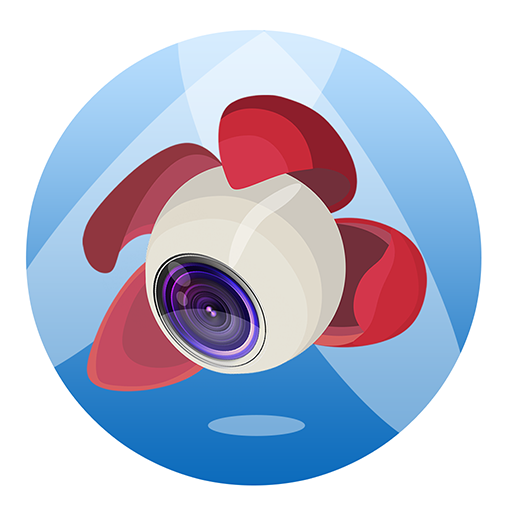LIVE4 GoPro
소셜 | Videogorillas LLC
5억명 이상의 게이머가 신뢰하는 안드로이드 게임 플랫폼 BlueStacks으로 PC에서 플레이하세요.
Play LIVE4 GoPro on PC
The LIVE4 App makes sharing video instantaneous. Begin streaming LIVE over your cellular connection from your GoPro camera with the touch of a button. Let others see what your camera sees as it is happening.
Simply login with your Facebook account, start broadcasting, and your friends will see what the camera sees instantly. Once you finish recording the video is already there for you to keep sharing anywhere any time. Copying is gone. Downloading is gone. Waiting is gone. Sharing is now.
No or unreliable cellular coverage, no worries. The app will keep your video buffered on the phone and reconnect to Facebook automatically as soon as cellular connectivity is available. The app uploads what you shot when connection wasn't working.
Key features:
— Stream to 30+ platforms including Facebook, Facebook Groups and Pages, YouTube, Twitter, Twitch, UStream and more
— Control stream privacy Public, Friends or Only Me
— See live comments in the app during your broadcast
— Full remote control of starting and stopping the camera
— See what your camera sees when you broadcast with live preview
— Live sharing with the touch of a button
— Automatic streaming via your cellular network
— Lost connection, no worries, you will never lose a frame - video is buffered on the phone until cellular connection is available
— Works with your screen locked
— Video quality automatically adjusts to available cellular connection speed
This app is built to be used with GoPro cameras available at http://gopro.com/
Camera Compatibility:
HERO7 Black
HERO7 Silver
HERO7 White
HERO6 Black
HERO (2018)
HERO5 Black
HERO5 Session
HERO4 Session
HERO4 Black
HERO4 Silver
HERO+
HERO3+ Black Edition
HERO3+ Silver Edition
HERO3: Black Edition
HERO3: Silver Edition
HERO3: White Edition
Simply login with your Facebook account, start broadcasting, and your friends will see what the camera sees instantly. Once you finish recording the video is already there for you to keep sharing anywhere any time. Copying is gone. Downloading is gone. Waiting is gone. Sharing is now.
No or unreliable cellular coverage, no worries. The app will keep your video buffered on the phone and reconnect to Facebook automatically as soon as cellular connectivity is available. The app uploads what you shot when connection wasn't working.
Key features:
— Stream to 30+ platforms including Facebook, Facebook Groups and Pages, YouTube, Twitter, Twitch, UStream and more
— Control stream privacy Public, Friends or Only Me
— See live comments in the app during your broadcast
— Full remote control of starting and stopping the camera
— See what your camera sees when you broadcast with live preview
— Live sharing with the touch of a button
— Automatic streaming via your cellular network
— Lost connection, no worries, you will never lose a frame - video is buffered on the phone until cellular connection is available
— Works with your screen locked
— Video quality automatically adjusts to available cellular connection speed
This app is built to be used with GoPro cameras available at http://gopro.com/
Camera Compatibility:
HERO7 Black
HERO7 Silver
HERO7 White
HERO6 Black
HERO (2018)
HERO5 Black
HERO5 Session
HERO4 Session
HERO4 Black
HERO4 Silver
HERO+
HERO3+ Black Edition
HERO3+ Silver Edition
HERO3: Black Edition
HERO3: Silver Edition
HERO3: White Edition
PC에서 LIVE4 GoPro 플레이해보세요.
-
BlueStacks 다운로드하고 설치
-
Google Play 스토어에 로그인 하기(나중에 진행가능)
-
오른쪽 상단 코너에 LIVE4 GoPro 검색
-
검색 결과 중 LIVE4 GoPro 선택하여 설치
-
구글 로그인 진행(만약 2단계를 지나갔을 경우) 후 LIVE4 GoPro 설치
-
메인 홈화면에서 LIVE4 GoPro 선택하여 실행