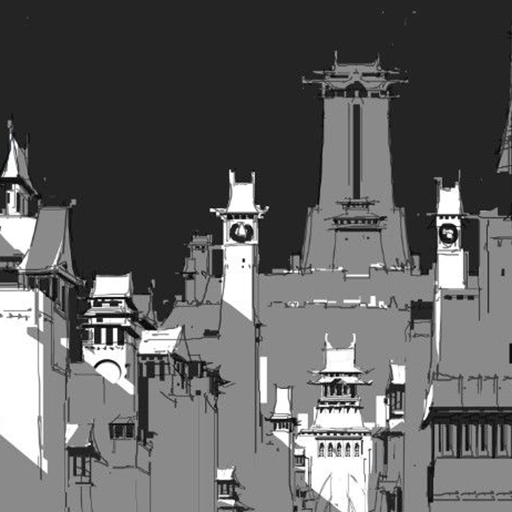Meowar
Mainkan di PC dengan BlueStacks – platform Game-Game Android, dipercaya oleh lebih dari 500 juta gamer.
Halaman Dimodifikasi Aktif: 7 April 2020
Play Meowar - PvP Cat Merge Defense TD on PC
The well-trained Cat soldiers came back and started fighting to save the remaining Cat homes. However, those Cat Zombies are getting more and more crowded day by day. Winning this war will be a long journey.
Use Merge magic to help the Cat Soldiers fight back the Cat Zombie!
Meowar is Cat Merge Battle Defense and FREE TO PLAY the game.
* How to play Meowar
This merge defense strategy battle cats game has a very easy battle system. Drag to merge, summon, move and target enemy. You can merge on battlefield, on hand or from hand to battle. There are many Cat classes, Cat Merge type that creates many strategy defense battle formation. Also, the random system helps the battle unpredictable and more fun. PvP battle is simpler, only merge from hand and summon action. However, the PvP battle will be still fun and challenge.
* Features:
- There are three basic types of soldiers: fighter, ranger, cleric, and three hybrids merged types: merge fighter + ranger, merge fighter + cleric, merge ranger + cleric.
- Merge battle defense core gameplay creates fun and strategy cat fight.
- Five levels max for each merged type. You can merge the same Cat or merge different Cat to find the best strategy Cat team.
- Thirteen classes: Swordsman, Archer, Healer, Axe, Swords-caster, Sorcerer, Knight, Shaman, Ninja, Monk, Mage, Assasin, Iron Fist and more to come.
- PvP mode: merge and fight a PvP battle with other players. With Many PvP merge strategy, PvP merge formations.
- Campaign, Endless, Challenge, Expedition modes and more to come
* Features in plan:
- new merge class for the castle: Cannon, trap, stone thrower.
- Challenge: challenge merge battle from easy to master.
- More Cat enemies: Cat Skeleton, Cat Mummy, Alien,...
If you like Meowar, our Cat Merge Defense Strategy PvP Battle game, please help us by rating. Or if you have any problem, let us know at fanpage: fb.com/meowargame.
Mainkan Meowar di PC Mudah saja memulainya.
-
Unduh dan pasang BlueStacks di PC kamu
-
Selesaikan proses masuk Google untuk mengakses Playstore atau lakukan nanti
-
Cari Meowar di bilah pencarian di pojok kanan atas
-
Klik untuk menginstal Meowar dari hasil pencarian
-
Selesaikan proses masuk Google (jika kamu melewati langkah 2) untuk menginstal Meowar
-
Klik ikon Meowar di layar home untuk membuka gamenya