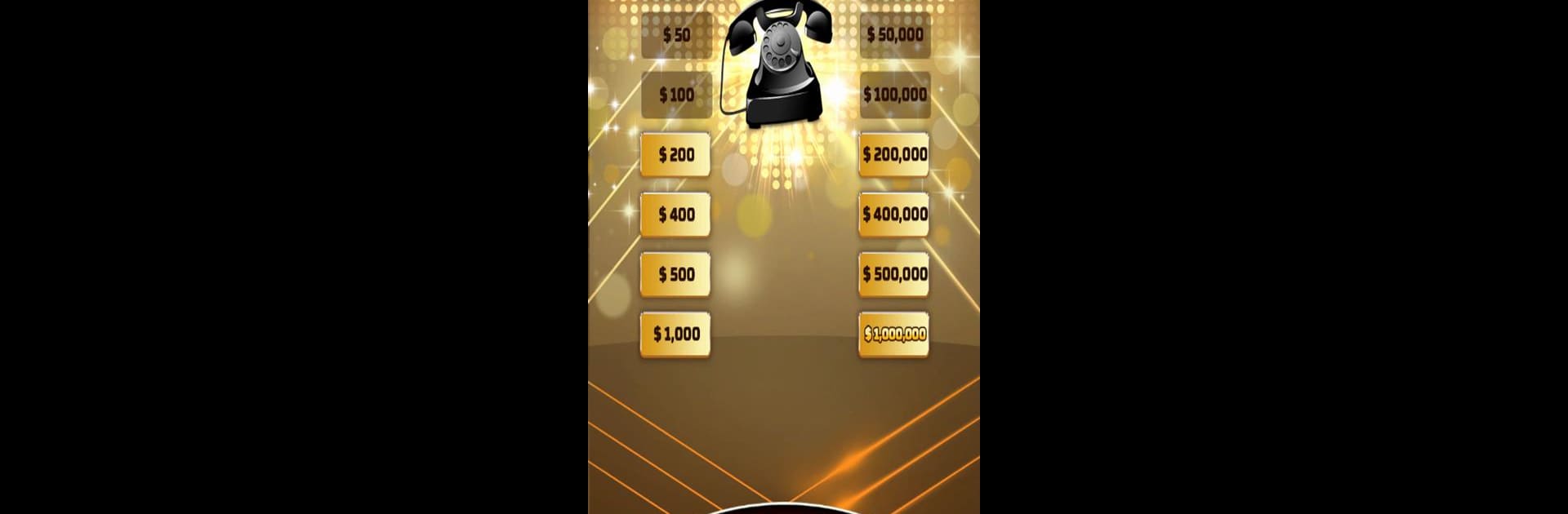

Richest Deal
เล่นบน PC ผ่าน BlueStacks - Android Gaming Platform ที่ได้รับความไว้วางใจจากเกมเมอร์ 500 ล้านคนทั่วโลก
Page Modified on: 14 กันยายน 2564
Play Richest Deal on PC or Mac
Bring your A-game to Richest Deal, the Casual game sensation from VGames Pte. Ltd.. Give your gameplay the much-needed boost with precise game controls, high FPS graphics, and top-tier features on your PC or Mac with BlueStacks.
About the Game
Richest Deal throws you right into the hot seat of a nerve-wracking TV game show, where every decision could land you a windfall—or see your hoped-for fortune slip away. You’ll start with a room full of mystery cases, each hiding a different cash prize, and as the stakes rise, so does the pressure. It’s all about weighing your options, trusting your instincts, and maybe getting a little lucky.
Game Features
-
Classic Case-Picking Gameplay
Pick from 16 briefcases, each stuffed with a surprise cash amount. Some hold just a dollar, while others are life-changing—think up to a million bucks! -
Tense Trade-off Rounds
In each round, you’ll crack open a few cases and watch the prize values disappear—will your lucky pick still be in the game? -
Banker’s Tempting Offers
After certain rounds, the Banker steps in with a deal. Take the cash or trust your gut and say “NO DEAL!” It’s a test of nerves every time. -
Higher Stakes Every Turn
Each round, you’ll have fewer cases left to open, and every choice feels bigger. It’s not just about luck—do you stick it out or take the payday? -
Just Like a Game Show
Feel the tension and the thrill just like a real contestant, only here you’re making all the calls. -
Perfect for Quick Play Sessions
The casual genre means you can jump in for a few suspenseful minutes, or play round after round to chase that big win. -
Seamless Play on BlueStacks
Enjoy all the excitement of Richest Deal on your PC with BlueStacks, giving you bigger visuals and smooth clicks for those “deal or no deal” moments.
Get ready for a buttery smooth, high-performance gaming action only on BlueStacks.
เล่น Richest Deal บน PC ได้ง่ายกว่า
-
ดาวน์โหลดและติดตั้ง BlueStacks บน PC ของคุณ
-
ลงชื่อเข้าใช้แอคเคาท์ Google เพื่อเข้าสู่ Play Store หรือทำในภายหลัง
-
ค้นหา Richest Deal ในช่องค้นหาด้านขวาบนของโปรแกรม
-
คลิกเพื่อติดตั้ง Richest Deal จากผลการค้นหา
-
ลงชื่อเข้าใช้บัญชี Google Account (หากยังไม่ได้ทำในขั้นที่ 2) เพื่อติดตั้ง Richest Deal
-
คลิกที่ไอคอน Richest Deal ในหน้าจอเพื่อเริ่มเล่น

