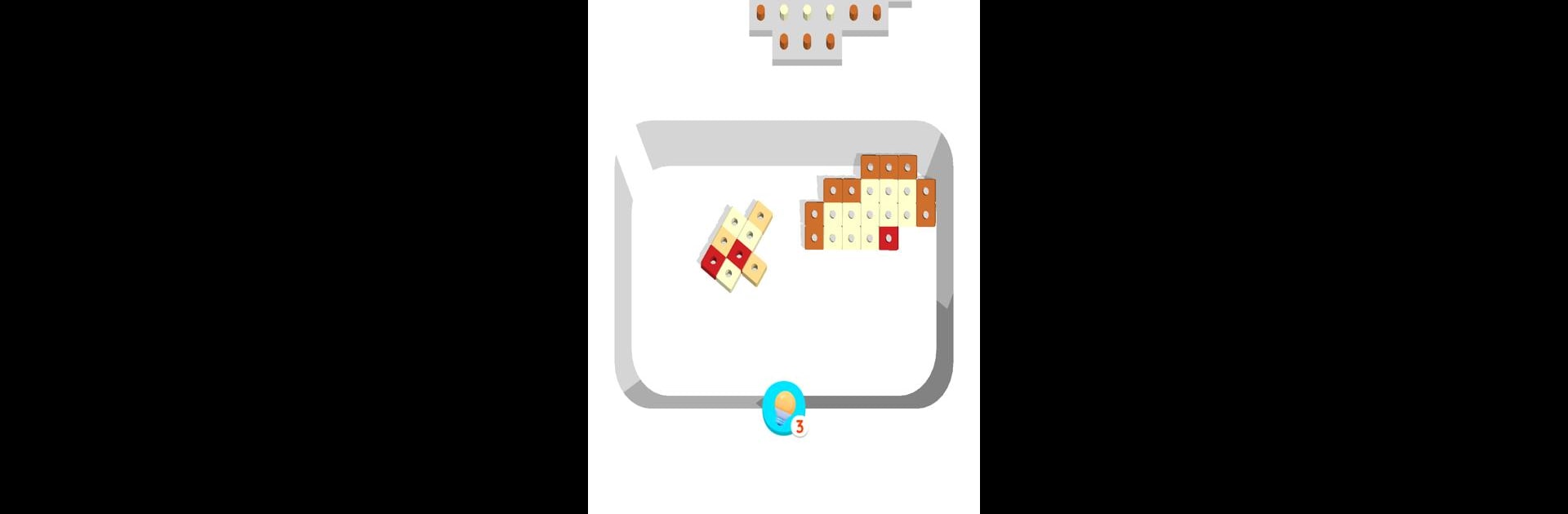

Build A Brick
Gioca su PC con BlueStacks: la piattaforma di gioco Android, considerata affidabile da oltre 500 milioni di giocatori.
Pagina modificata il: 1 lug 2024
Play Build A Brick on PC or Mac
Step into the World of Build A Brick, a thrilling Puzzle game from the house of VGF Global. Play this Android game on BlueStacks App Player and experience immersive gaming on PC or Mac.
About the Game
Build A Brick from VGF Global takes color matching to the next level with its engaging puzzle format. You’ll flex your visual perception by matching bricks to their correct hues and positions. Expect a journey through levels with incomplete famous characters where precision beats speed. It’s way trickier than it sounds, trust me!
Game Features
- Addictive Challenge: Each level ramps up in difficulty, challenging your patience and attention to detail more and more.
- Level Variety: Explore over 50 uniquely designed levels, each offering a fresh and beautiful puzzle to crack.
- User Experience: Feel the fun through smooth controls, and if you need a break, playful music and sound effects enhance the gameplay.
- Device-Friendly: Whether on your phone or tablet, enjoy a seamless experience without any hassles.
- Cost-Free Enjoyment: Download and play without spending a dime, making fun available to everyone!
Playing on BlueStacks adds a touch of ease, too.
Make your gaming sessions memorable with precise controls that give you an edge in close combats and visuals that pop up, bringing every character to life.
Gioca Build A Brick su PC. È facile iniziare.
-
Scarica e installa BlueStacks sul tuo PC
-
Completa l'accesso a Google per accedere al Play Store o eseguilo in un secondo momento
-
Cerca Build A Brick nella barra di ricerca nell'angolo in alto a destra
-
Fai clic per installare Build A Brick dai risultati della ricerca
-
Completa l'accesso a Google (se hai saltato il passaggio 2) per installare Build A Brick
-
Fai clic sull'icona Build A Brick nella schermata principale per iniziare a giocare




