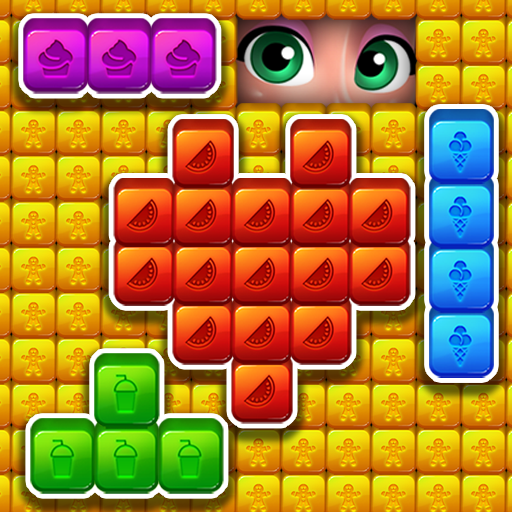Pop Cat Cookie
Play on PC with BlueStacks – the Android Gaming Platform, trusted by 500M+ gamers.
Page Modified on: December 5, 2020
Play Pop Cat Cookie on PC
The neighborhood cats are hungry for cookies, and only YOU can help them! 😍 More than 500+ levels & new levels update regularly! Pop cats are designed not only to bring entertainment when bored but also for brain training!
Blast cats blocks & have fun just in the world of Pop Cat Cookie!
Download for free & enjoy our cartoon blocks crush games Pop Cat Cookie - right now!
We are working hard to update the game with new levels that we are paw positively sure will leave you feline great! Already played and enjoyed the game? Stay tuned for updates and take a moment to leave us a review :)
Features of Pop Cat Cookie game:
🎉 The bright new design provides a bright new experience!
🎉 Easy to get started with, but at which stage can you reach?!?
🎉 New cartoon bubble blocks - Cats of 5 colors.
🎉 Levels of challenging puzzle games & updates never cease!
🎉 Free games without the internet allow you to play anytime anywhere!
🎉 No time limit! Reach the target points of each stage!
🎉 Loved by all ages - both kids & adults!
How to play Pop Cat Cookie game:
👉 Find matching colors of cats blocks & just tap!
👉 Tap two or more bubble cats blocks of the same color!
👉 Use the magic fish to help to change the color of cats.!
👉 4000 points in one stage: get stars of pop cat game.
👉 5000 points in one stage: win superstars of pop cat game!
👉 More stars you get, higher score & higher stage you'll reach!
Play Pop Cat Cookie on PC. It’s easy to get started.
-
Download and install BlueStacks on your PC
-
Complete Google sign-in to access the Play Store, or do it later
-
Look for Pop Cat Cookie in the search bar at the top right corner
-
Click to install Pop Cat Cookie from the search results
-
Complete Google sign-in (if you skipped step 2) to install Pop Cat Cookie
-
Click the Pop Cat Cookie icon on the home screen to start playing