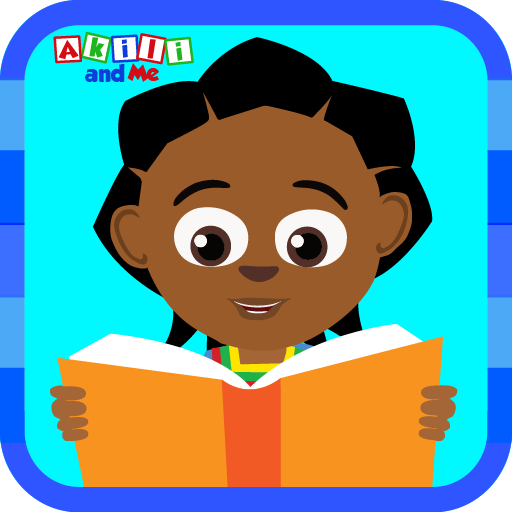Kids Train Learning Videos ABC
Spiele auf dem PC mit BlueStacks - der Android-Gaming-Plattform, der über 500 Millionen Spieler vertrauen.
Seite geändert am: 16. Dezember 2019
Play Kids Train Learning Videos ABC on PC
All kids learning videos are FREE and available OFFLINE to play even without the internet
Download the learning videos for the first time and keep playing any time any place.
Children of all ages can enjoy baby songs and learning videos any place any time without the need of data/internet connection.
KIDS SAFE INTERFACE - Kids-Proof parental lock ensures safer viewing experience for Kids.
Learning Train for Kids includes
☀ ABC Songs for Children
☀ Colors
☀ Shapes
☀ Vehicles
☀ Rainbow
☀ Vegetables
☀ Fruits
☀ Domestic Animals
☀ Wild Animals
☀ Phonics
☀ Opposites
☀ Body Parts
and much more kids learning videos
*********************
Features
*********************
☀ Moving Train with Whistle Sounds and beautiful landscapes.
☀ Attractive Backgrounds to keep kid, toddlers engaged with learning train and kids nursery rhymes
☀ Fun background music with kids train nursery rhymes
☀ Ease of access for kids.
☀ Continuous play of kids nursery rhymes
☀ Mute Option to stop the background music of kids train nursery rhymes
☀ Foot tapping music and nursery rhymes train songs
These popular learning train for kids songs are handpicked and sorted for kids to enjoy all their favorite kids train nursery rhymes and at fun, active learning for toddlers, baby, kids of different age group and lots of kids nursery rhymes keep them engaged and at the same time help them understand knowledge around ABC, Phonics, Shapes and colors
If you like our effort please show us your love by leaving a comment and rate our app.Please check our other apps too @ https://play.google.com/store/search?q=kidzooly&c=apps
We are all ears as always.
Thanks.
Kidzooly
------------------------------------------------------------------------
Like Us : https://www.facebook.com/videogyanminds/
Support & Feedback : email us @ support@vgminds.com
Other Apps : https://play.google.com/store/search?q=kidzooly&c=apps
Website : www.kidzooly.com
Spiele Kids Train Learning Videos ABC auf dem PC. Der Einstieg ist einfach.
-
Lade BlueStacks herunter und installiere es auf deinem PC
-
Schließe die Google-Anmeldung ab, um auf den Play Store zuzugreifen, oder mache es später
-
Suche in der Suchleiste oben rechts nach Kids Train Learning Videos ABC
-
Klicke hier, um Kids Train Learning Videos ABC aus den Suchergebnissen zu installieren
-
Schließe die Google-Anmeldung ab (wenn du Schritt 2 übersprungen hast), um Kids Train Learning Videos ABC zu installieren.
-
Klicke auf dem Startbildschirm auf das Kids Train Learning Videos ABC Symbol, um mit dem Spielen zu beginnen