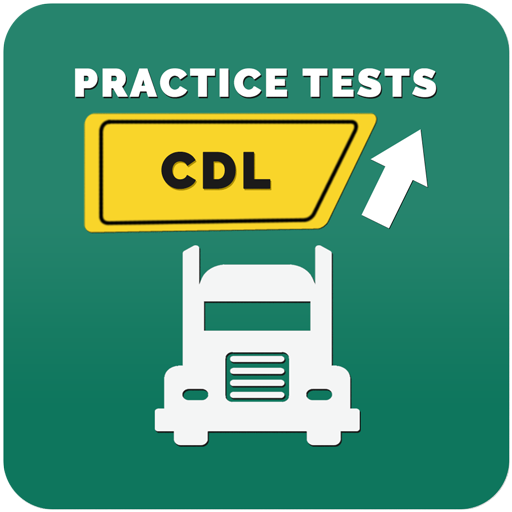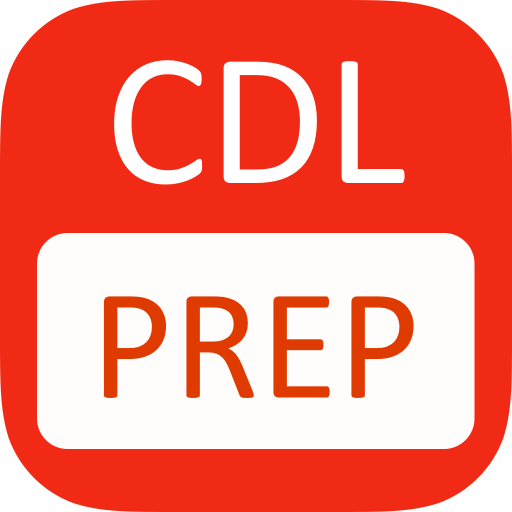CDL Practice Test Free: CDL Test Prep
Play on PC with BlueStacks – the Android Gaming Platform, trusted by 500M+ gamers.
Page Modified on: April 30, 2019
Play CDL Practice Test Free: CDL Test Prep on PC
The application is divided into the following sections:
MOCK TEST
Mock test simulates the real test format. When you finish the test you will see your score and review all the questions.
PRACTICE BY TOPICS
Test your knowledge by practicing by topics.
DRIVER'S MANUALS
You can download your state’s Driver's Manual to your device anytime! The manuals are official DMV publications.
PROGRESS MONITOR
The application saves the result of each question answered and a history of failures and successes to offer the most advanced system of all the statistics.
APPLICATION FEATURES
- Over 360 questions.
- Intelligent learning system: The questions are selected using an algorithm taking into account your latest scores and the questions that you need to practice more.
- Track and monitor your progress. Analyse your performance and find out when you have reached test standard.
- Modern and very easy to use interface.
Note: the DMV (Department of Motor Vehicles) is also known in various states as the BMV, DDS, DOL, DOT, DPS, DVS, HSMV, MVD, MVDL, MVS, OMV, and RMV.
Play CDL Practice Test Free: CDL Test Prep on PC. It’s easy to get started.
-
Download and install BlueStacks on your PC
-
Complete Google sign-in to access the Play Store, or do it later
-
Look for CDL Practice Test Free: CDL Test Prep in the search bar at the top right corner
-
Click to install CDL Practice Test Free: CDL Test Prep from the search results
-
Complete Google sign-in (if you skipped step 2) to install CDL Practice Test Free: CDL Test Prep
-
Click the CDL Practice Test Free: CDL Test Prep icon on the home screen to start playing