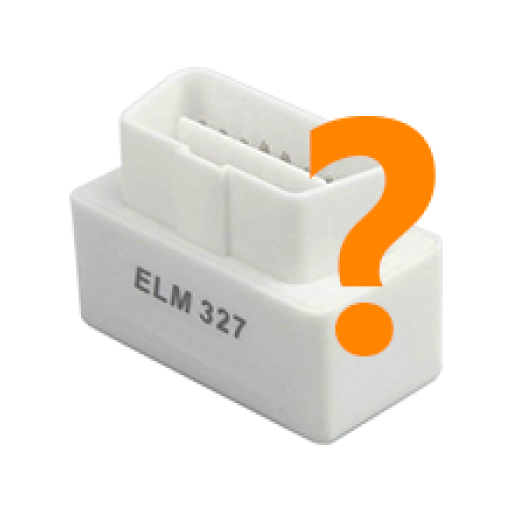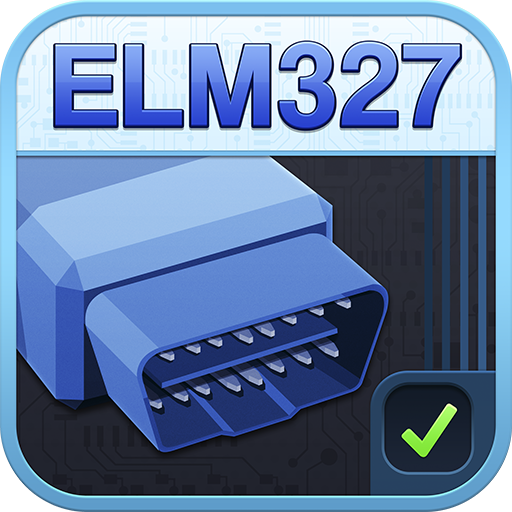
ELM327 Test
เล่นบน PC ผ่าน BlueStacks - Android Gaming Platform ที่ได้รับความไว้วางใจจากเกมเมอร์ 500 ล้านคนทั่วโลก
Page Modified on: 17 พฤศจิกายน 2564
Play ELM327 Test on PC
* Check the correct operation of your device or possible connection problems, protocol problems or hardware failures in the device.
* Identify the current version of the device. (ELM327 v1.0, v1.1, v1.2, v1.3, v1.3a, v1.4, v1.4b, v2.0, v2.1, v2.2).
* Detect OBD2 protocol compatible with your vehicle:
- ISO 9141-2
- ISO 14230-4 KWP 2000
- ISO 14230-4 KWP 2000 (FAST)
- ISO 15765-4 CAN-BUS
- SAE J1939 CAN
- SAE J1850 PWM
- SAE J1850 VPW
* Show all PID commands supported by the vehicle.
* Display the chassis number of your vehicle.
HOW TO USE THE APPLICATION
1. Connect the ELM327 adapter to your car using the OBD2 socket.
2. Link the adapter from the Bluetooth settings on your Android device or connect your Android device to the device's WiFi.
3. Start the application and select the paired device (Bluetooth or WiFi).
4. Press the "Start Test" button.
5. Wait until the end of the test and check the results.
6. Press the button "View available commands" to show all PIDs commands supported by your vehicle.
For inquiries please email us at support@iteration-mobile.com
เล่น ELM327 Test บน PC ได้ง่ายกว่า
-
ดาวน์โหลดและติดตั้ง BlueStacks บน PC ของคุณ
-
ลงชื่อเข้าใช้แอคเคาท์ Google เพื่อเข้าสู่ Play Store หรือทำในภายหลัง
-
ค้นหา ELM327 Test ในช่องค้นหาด้านขวาบนของโปรแกรม
-
คลิกเพื่อติดตั้ง ELM327 Test จากผลการค้นหา
-
ลงชื่อเข้าใช้บัญชี Google Account (หากยังไม่ได้ทำในขั้นที่ 2) เพื่อติดตั้ง ELM327 Test
-
คลิกที่ไอคอน ELM327 Test ในหน้าจอเพื่อเริ่มเล่น