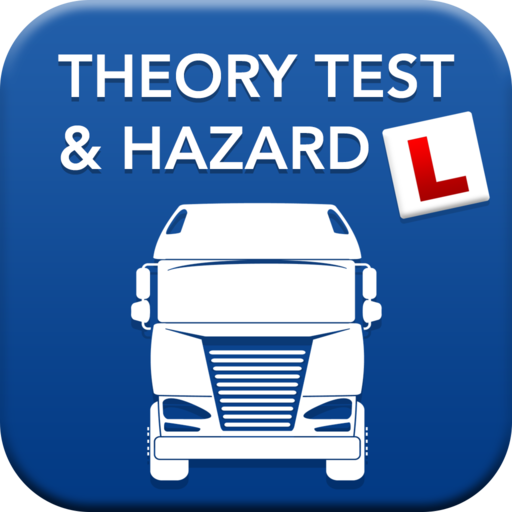LGV Theory Test UK Pro
Jouez sur PC avec BlueStacks - la plate-forme de jeu Android, approuvée par + 500M de joueurs.
Page Modifiée le: 14 juin 2019
Play LGV Theory Test UK Pro on PC
APPLICATION FEATURES
- Contains the complete Official Revision questions from the Driver and Vehicle Standards Agency (DVSA) for LGV.
- Intelligent learning system: The questions are selected using an algorithm taking into account your latest scores and the questions that you need to practice more.
- Track and monitor your progress. Analyse your performance and find out when you have reached test standard.
- No internet connection required once installed.
- Modern and easy to use interface with features including:-
1 ~ Test simulator
2 ~ Practice by category
3 ~ The Highway Code
4 ~ Statistics module to track and monitor your progress
> The application is divided into the following sections:
- MOCK THEORY TEST
Perform a simulation under the same conditions as the official DVSA theory test. When you finish the test you will see your score and review all the questions. View full explanations after each question to help you remember the correct answer for next time.
- PRACTICE LGV THEORY TEST
Test your knowledge by practicing by categories. You can select one or more categories to practice. You can also perform rapid tests for 10, 20 or 30 questions. In this section there is no time limit and you can see the official explanation of the DVSA before selecting the correct answer.
- REVIEW ALL QUESTIONS
The entire official question bank of questions presented to you by category.
- THE HIGHWAY CODE
There is a digital version of The Official Highway Code where you learn the rules of the road and traffic signs.
- PROGRESS MONITOR
The application saves the result of each question answered and a history of failures and successes to offer the most advanced system of all the statistics.
(!) Crown Copyright material reproduced under licence from The Driver and Vehicles Standards Agency which does not accept any responsibility for the accuracy of the reproduction.
Jouez à LGV Theory Test UK Pro sur PC. C'est facile de commencer.
-
Téléchargez et installez BlueStacks sur votre PC
-
Connectez-vous à Google pour accéder au Play Store ou faites-le plus tard
-
Recherchez LGV Theory Test UK Pro dans la barre de recherche dans le coin supérieur droit
-
Cliquez pour installer LGV Theory Test UK Pro à partir des résultats de la recherche
-
Connectez-vous à Google (si vous avez ignoré l'étape 2) pour installer LGV Theory Test UK Pro
-
Cliquez sur l'icône LGV Theory Test UK Pro sur l'écran d'accueil pour commencer à jouer