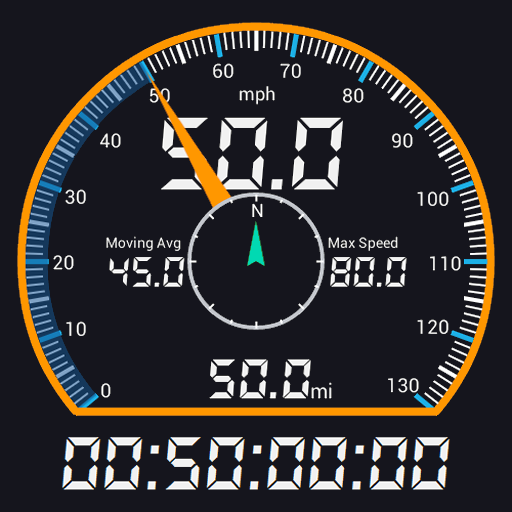Speedbot. Gratis-Tachometer GPS/OBD2
Spiele auf dem PC mit BlueStacks - der Android-Gaming-Plattform, der über 500 Millionen Spieler vertrauen.
Seite geändert am: 23. Mai 2019
Play Speedbot. Free GPS/OBD2 Speedometer on PC
Main features
- GPS Speedometer. Visualizes the real speed at which you are moving.
- Travel log and odometer.
- Speed limiter.
- All speed units: KM/h, MPH, KN.
- HUD (Head-Up Display) mode to display Speedbot on the windshield.
- Designed to be used with any type of vehicle such as car, truck, motorcycle, boat, bicycle...
- Customizable look with different themes.
Detailed information about your trip
- Current speed.
- Start time and duration of the trip.
- Maximum speed.
- Average speed.
- Distance traveled.
Travel log and odometer
Do you know how much time you spend in the car in a week? Speedbot keeps all the information of your trip, so you have a detailed record of your trips. Know exactly the kilometers you make throughout the day, week, month or year and the time you are on the road.
Once the trip is finished you can visualize a graph with the following information of the route:
- GPS location.
- Speed.
- Altitude.
- RPM (requires ELM327 device).
- Instant consumption (requires ELM327 device).
Analyze your driving style and compare the relationship between speed, RPM and consumption.
Real-time OBD parameters
Speedbot connects to your vehicle through a ELM327 bluetooth or Wi-Fi interface to display the following information.
- Revolutions per minute (RPM).
- Calculated engine load.
- Oil and coolant temperature.
- Instant fuel consumption.
- Fuel level.
If you have any questions or suggestions, we will be happy to assist you: support@iteration-mobile.com
Spiele Speedbot. Gratis-Tachometer GPS/OBD2 auf dem PC. Der Einstieg ist einfach.
-
Lade BlueStacks herunter und installiere es auf deinem PC
-
Schließe die Google-Anmeldung ab, um auf den Play Store zuzugreifen, oder mache es später
-
Suche in der Suchleiste oben rechts nach Speedbot. Gratis-Tachometer GPS/OBD2
-
Klicke hier, um Speedbot. Gratis-Tachometer GPS/OBD2 aus den Suchergebnissen zu installieren
-
Schließe die Google-Anmeldung ab (wenn du Schritt 2 übersprungen hast), um Speedbot. Gratis-Tachometer GPS/OBD2 zu installieren.
-
Klicke auf dem Startbildschirm auf das Speedbot. Gratis-Tachometer GPS/OBD2 Symbol, um mit dem Spielen zu beginnen