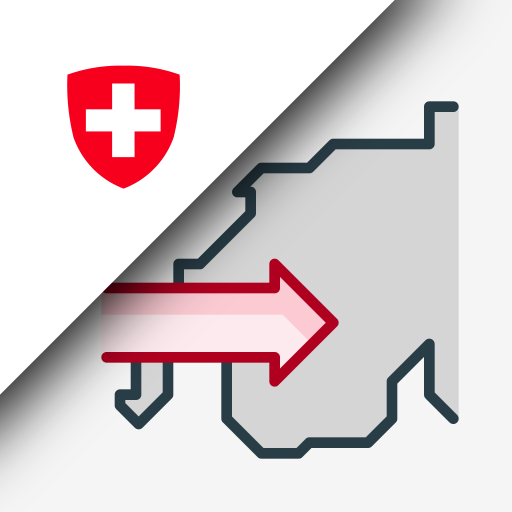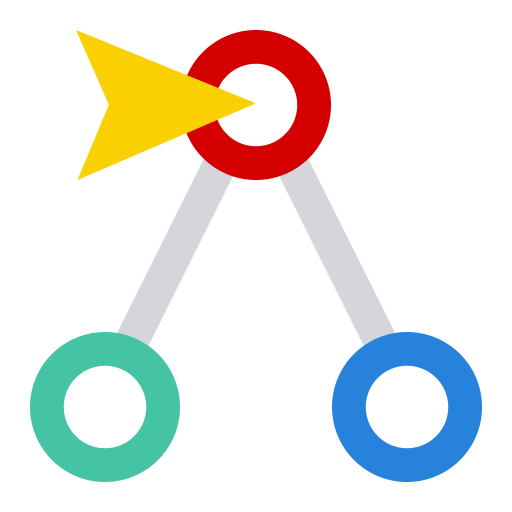MICHELIN Guide Europe 2020
Jogue no PC com BlueStacks - A Plataforma de Jogos Android, confiada por mais de 500 milhões de jogadores.
Página modificada em: 5 de fevereiro de 2020
Play MICHELIN Guide Europe 2020 on PC
Find and book the best restaurants from all the great places selected by MICHELIN guide inspectors from all over Europe. From small gourmet bistros to starred restaurants, there’s something to suit all tastes and budgets.
OFFLINE Mode
Even if you’re abroad with no connection, you can use the app to search for restaurants and view all relevant information.
Discover the restaurant selections from the following MICHELIN guides: Great Britain and Ireland 2020, Italy 2020, Belgium and Luxembourg 2020, Spain and Portugal 2020, France and Monaco 2020, Netherlands 2020, Germany 2019, Switzerland 2019 and “Main Cities of Europe” 2019 (Athens, Budapest, Prague, Warsaw, Krakow…).
You'll also benefit from one free update with the 2020 restaurant selections for the MICHELIN guide Germany, Switzerland and Main Cities of Europe (March 2020).
Search for a restaurant to suit your needs and criteria:
• nearby (by activating your geolocation)
• by town, by address
• by MICHELIN rating (starred restaurants, Bib Gourmand, MICHELIN Plate)
• by price
• by cuisine type (gourmet, traditional, bistrot, Italian…)
• by restaurant name
Display your search results on a map or as a list.
For each restaurant, you can view MICHELIN guide inspector opinions, photos, prices and other useful information to help you make your choice.
You can also view the route to get there and be guided from your current location app.
Book online free of charge (subject to availability, mainly in France, Germany, United Kingdom, Switzerland and Nordic countries) and enjoy exclusive offers: special menus, discounts …
Jogue MICHELIN Guide Europe 2020 no PC. É fácil começar.
-
Baixe e instale o BlueStacks no seu PC
-
Conclua o login do Google para acessar a Play Store ou faça isso mais tarde
-
Procure por MICHELIN Guide Europe 2020 na barra de pesquisa no canto superior direito
-
Clique para instalar MICHELIN Guide Europe 2020 a partir dos resultados da pesquisa
-
Conclua o login do Google (caso você pulou a etapa 2) para instalar o MICHELIN Guide Europe 2020
-
Clique no ícone do MICHELIN Guide Europe 2020 na tela inicial para começar a jogar