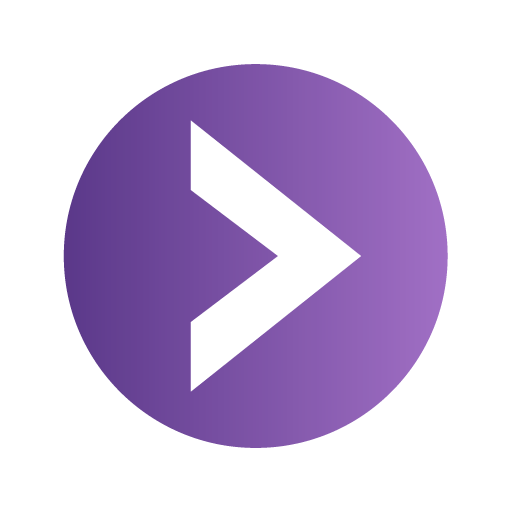Viaplay: Filmy, Sport & VOD
Graj na PC z BlueStacks – Platforma gamingowa Android, która uzyskała zaufanie ponad 500 milionów graczy!
Strona zmodyfikowana w dniu: 8 cze 2023
Play Viaplay on PC
With the Viaplay app, you can:
• Pick up where you left off on all your Viaplay devices
• Star mark content to find it later on all your Viaplay devices and get a notification 5 min before a starred live sports event begins
• Automatically continue to the next episode when watching tv series
With the Viaplay app, you get:
• Entire seasons of the best series
• Weekly movie premieres
• Kid’s section with old and new favorites in series and movies
• UEFA Champions League
• NHL
• World-class golf
• And much more
Visit viaplay.se/support if you need help. Note that the service operates in Sweden, Norway, Denmark and Finland.
This app requires Android version 5 or later.
Zagraj w Viaplay: Filmy, Sport & VOD na PC. To takie proste.
-
Pobierz i zainstaluj BlueStacks na PC
-
Zakończ pomyślnie ustawienie Google, aby otrzymać dostęp do sklepu Play, albo zrób to później.
-
Wyszukaj Viaplay: Filmy, Sport & VOD w pasku wyszukiwania w prawym górnym rogu.
-
Kliknij, aby zainstalować Viaplay: Filmy, Sport & VOD z wyników wyszukiwania
-
Ukończ pomyślnie rejestrację Google (jeśli krok 2 został pominięty) aby zainstalować Viaplay: Filmy, Sport & VOD
-
Klinij w ikonę Viaplay: Filmy, Sport & VOD na ekranie startowym, aby zacząć grę